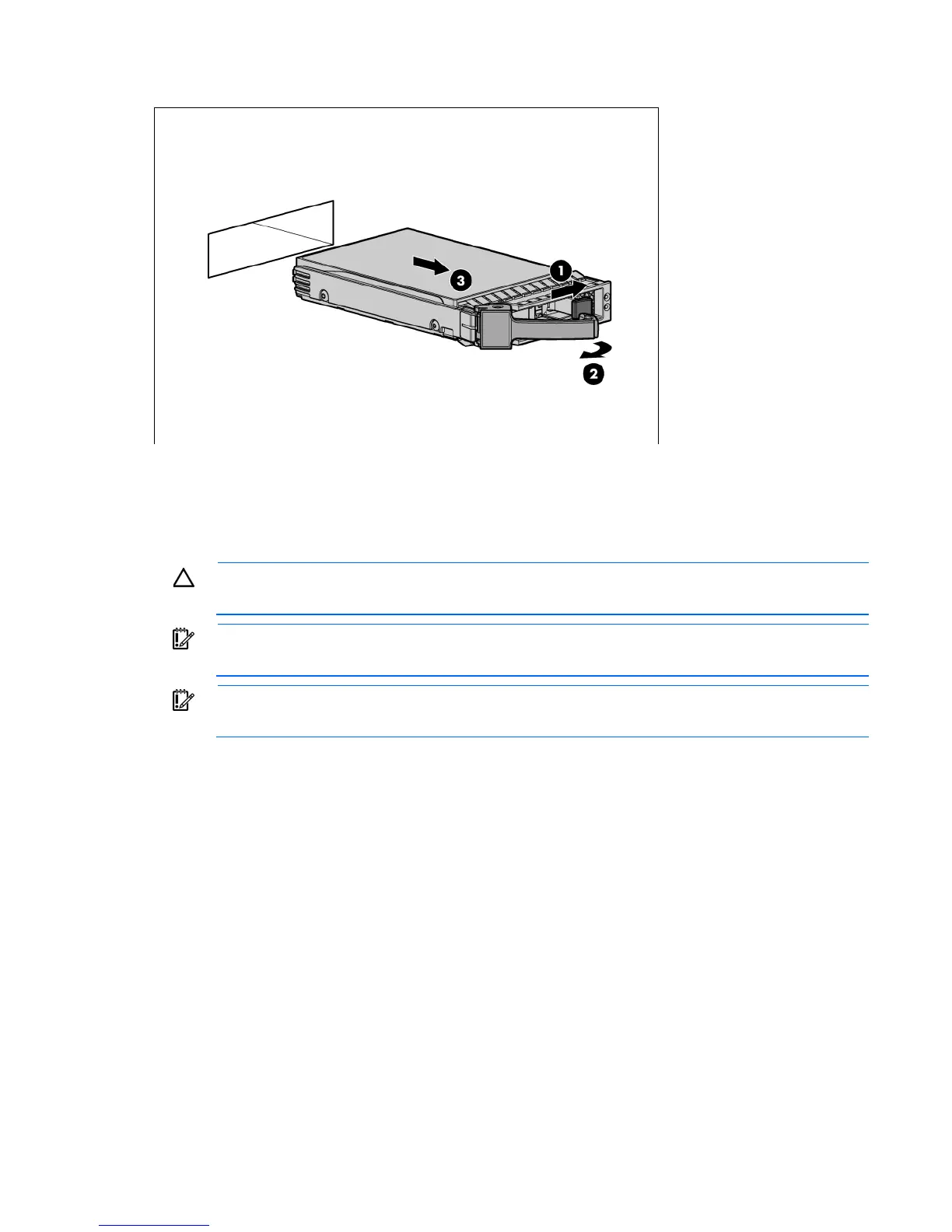Hardware options installation 36
3.
Remove the hard drive.
Installing a hard drive
The server supports up to four non-hot-plug SATA hard drives, four LFF hot-plug SAS hard drives, and eight
SFF SAS hot-plug hard drives.
CAUTION: To prevent improper cooling and thermal damage, do not operate the server unless
all bays are populated with either a component or a blank.
IMPORTANT: Hot-plug capability and drive LED support are only available when a supported
optional controller is installed in the server.
IMPORTANT: If only one hard drive is installed, install it in the bay with the lowest device
number.
1. Remove the front bezel ("Removing the front bezel" on page 19).
2. Remove the existing hard drive blank ("Removing a hard drive blank" on page 34).