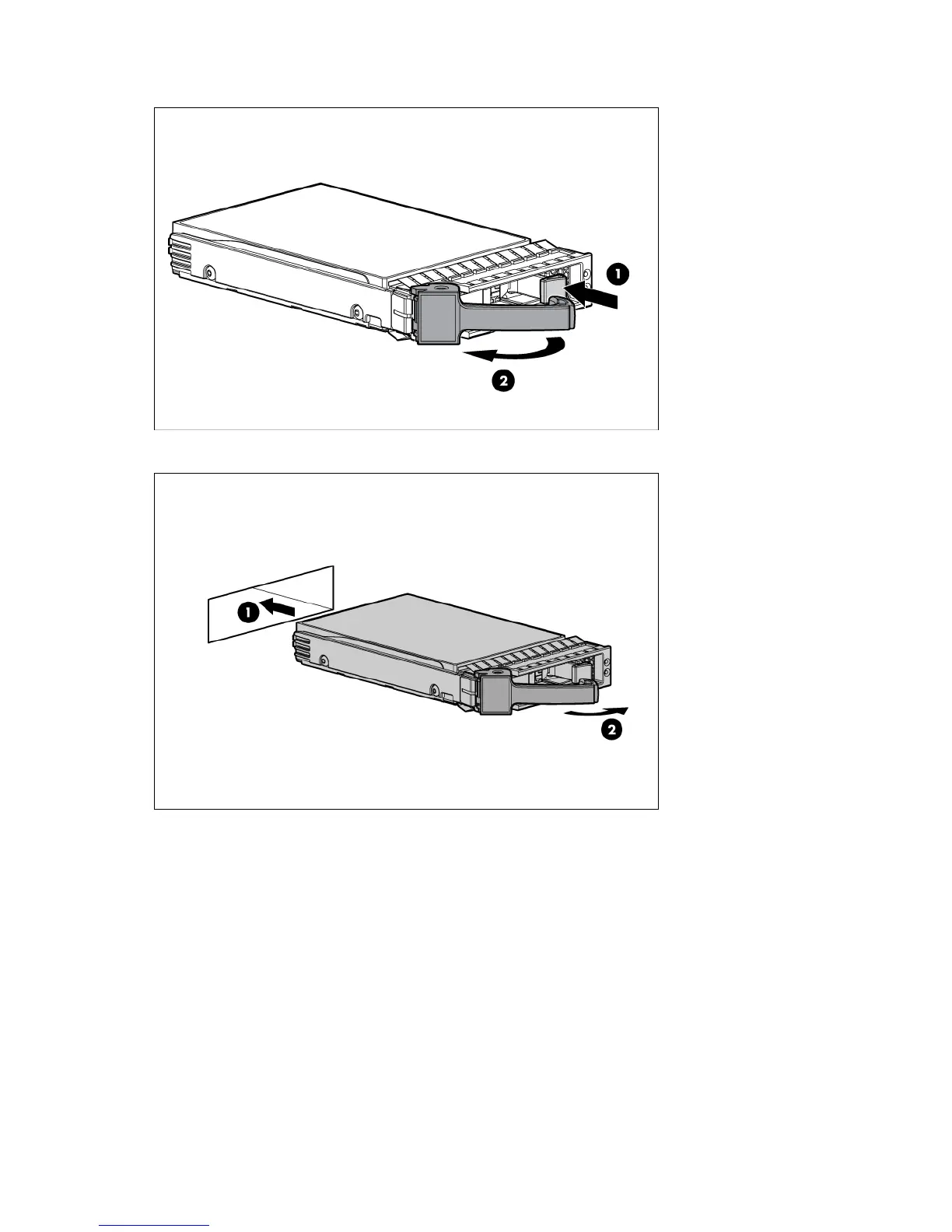Hardware options installation 37
3.
Prepare the hard drive.
4. Install the hard drive.
Hot-plug LFF hard drive cage option
1. Power down the server (on page 19).
2. Remove the front bezel ("Removing the front bezel" on page 19).
3. Remove the access panel ("Removing the access panel" on page 20).
4. Remove any hard drives installed ("Removing a hard drive" on page 35).
5. Disconnect all cables from the drive cage.
