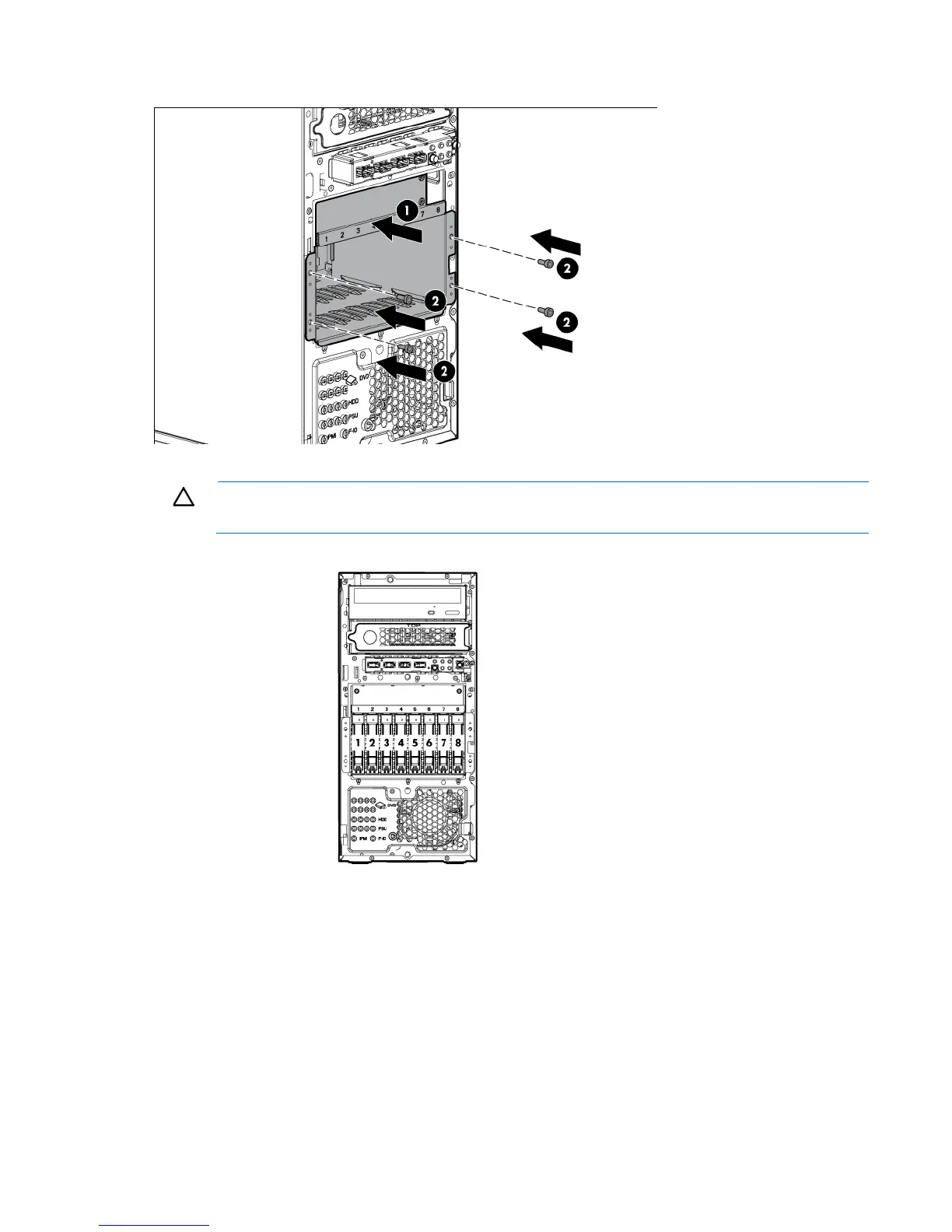Hardware options installation 42
9.
Slide the drive cage assembly fully into the server chassis and install the four screws.
10. Install the hard drives and hard drive blanks in the hard drive cage.
CAUTION: To prevent improper cooling and thermal damage, do not operate the server unless
all bays are populated with either a component or a blank.
11. Install the access panel ("Installing the access panel" on page 21).
12. Install the front bezel ("Installing the front bezel" on page 20).
13. Power on the server ("Power up the server" on page 19, "Powering up and configuring the server" on
page 29).
Optical drive option
1. Power down the server (on page 19).
2. Remove the front bezel ("Removing the front bezel" on page 19).