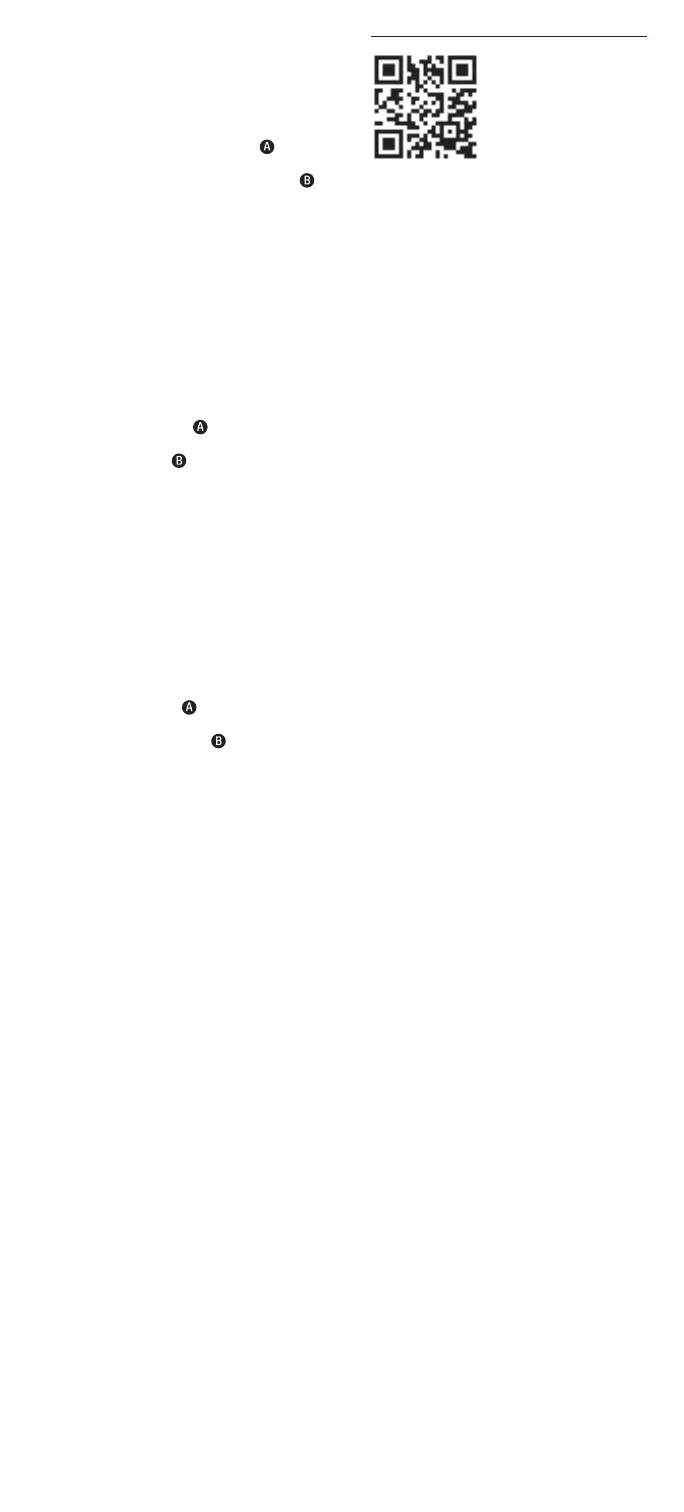ESPAÑOL
1
Encienda su dispositivo.
2
Inserte la batería AAAA en el lápiz.
3
Encienda el lápiz dando un golpecito con la
punta sobre cualquier supercie.
De forma predeterminada, presione
para
seleccionar un elemento o realizar una función
con el botón derecho del mouse y presione
para borrar. Según la aplicación, las funciones
de este botón pueden variar.
Para ver o editar la conguración de estos
botones, utilice la aplicación del lápiz, como
HP Pen Control, en su dispositivo (solo en
productos seleccionados).
FRANÇAIS
1
Mettez votre appareil sous tension.
2
Insérez la pile AAAA du stylet.
3
Mettez le stylet sous tension en tapotant
la pointe sur n'importe quelle surface.
Par défaut, appuyez sur
pour sélectionner
un élément ou eectuer une fonction de clic
droit et appuyez sur pour eacer. Selon
l'application, les fonctions de ces boutons
peuvent varier.
Pour aicher ou modier la conguration de
ces boutons, utilisez l'application stylet, par
exemple HP Pen Control, de votre appareil
(certains produits uniquement).
PORTUGUÊS (BRASIL)
1
Ligue o dispositivo.
2
Insira a pilha AAAA na caneta.
3
Ligue a caneta pressionando a ponta de leve
em qualquer superfície.
Por padrão, pressione
para selecionar um
item ou executar uma função de clique com
o botão direito, e pressione para apagar.
Dependendo do aplicativo, as funções desses
botões podem variar.
Para exibir ou editar a conguração desses
botões, use o aplicativo da caneta, como o
HP Pen Control, em seu dispositivo (apenas
em determinados produtos).
Operating temperature/操作温度/操作溫度: 0° – 40° C
RMN/型號/型号: HSA-M001S
© Copyright 2021 HP Development Company, L.P.
The information contained herein is subject to change without notice. The only warranties for HP
products and services are set forth in the express warranty statements accompanying such products
and services. Nothing herein should be construed as constituting an additional warranty. HP shall not
be liable for technical or editorial errors or omissions contained herein.
First Edition: May 2021
M75847-001
ENGLISH
For regulatory information, scan the QR code or
go to www.hp.com/go/regulatory.
ESPAÑOL
Para obtener información normativa, escanee el
código QR o vaya a www.hp.com/go/regulatory.
FRANÇAIS
Pour des informations sur les réglementations,
scannez le code QR ou rendez-vous sur
www.hp.com/go/regulatory.
PORTUGUÊS (BRASIL)
Para informações regulamentares,
faça a leiturado código QR ou acesse
www.hp.com/go/regulatory.