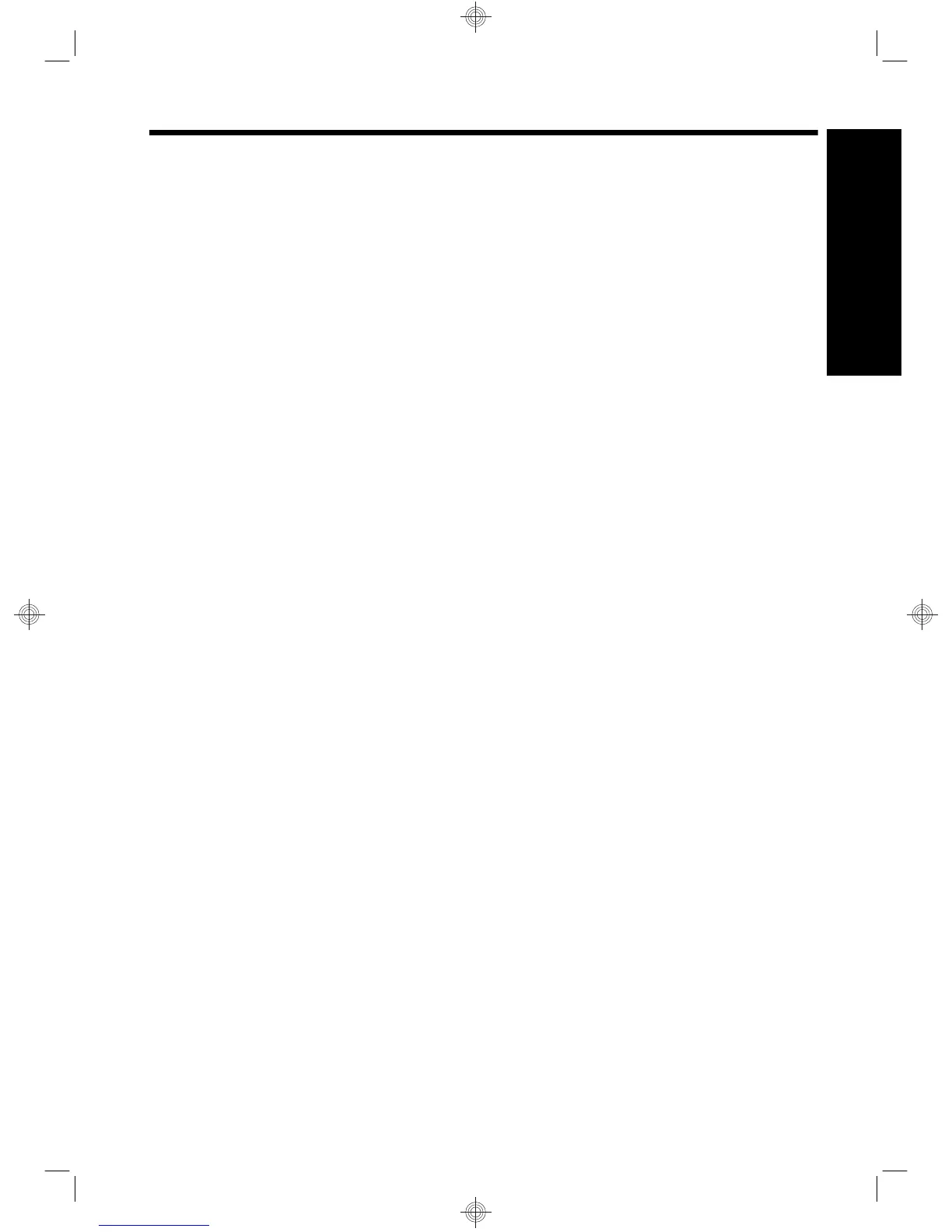Contents
1 Scanner set up
Set up the hardware...................................................................................................................2
Install the software......................................................................................................................3
2 Use the scanner
Scanner overview.......................................................................................................................6
Load original documents in the automatic document feeder......................................................8
Load an original on the scanner glass......................................................................................12
How to scan..............................................................................................................................12
Associate a quick start button with scanning software.............................................................13
Scan from scanning software...................................................................................................13
How to copy..............................................................................................................................14
3 Where to get additional information.....................................................................................15
4 Product care and support
Maintenance, troubleshooting, and support.............................................................................16
Installation troubleshooting.......................................................................................................16
Getting assistance....................................................................................................................18
5 Regulatory information and product specifications...........................................................20
1
English
