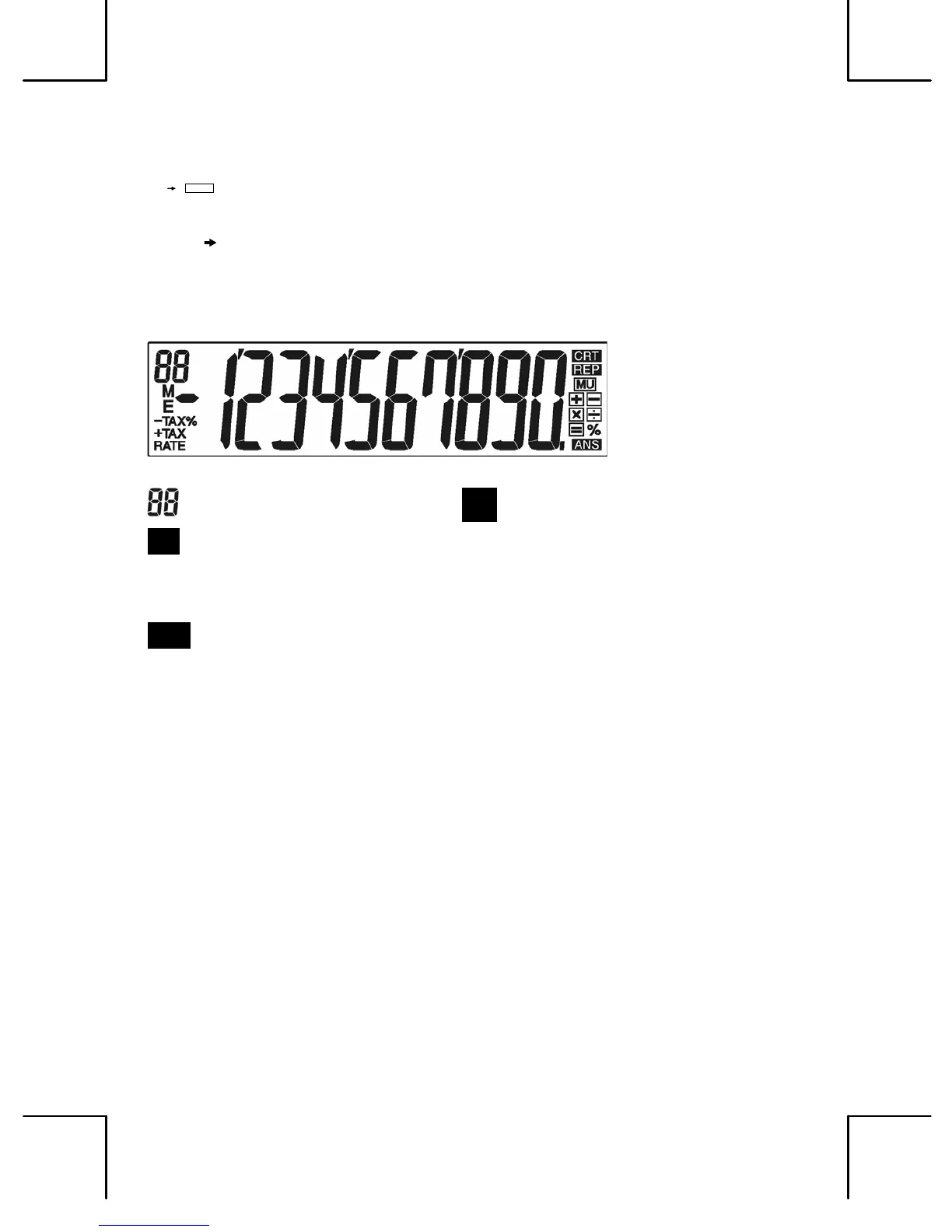-3-
File name: HP OfficeCalc 100_User's Guide_English_EN_F2220-90001_Edition 1
DATE: 2008/5/13
KINPO PART NO.: HDP000VHE08
[
00 0
CORRECT
X
]
: Correction key in Replay mode / Right-shift key in normal Edit
mode
[
CHECK
]
: Step-by-step check key in normal Edit mode (a
→
b
→
c=d)
THE SIGNS OF THE DISPLAY MEAN THE FOLLOWING:
: Item counter (Max: 99) CRT : Correction mode
REP : Replay mode M : Memory loaded
E : Overflow / Logic error MU : Mark up / down calculation
– : Minus ( or negative) value % : Percent
ANS : Answer TAX : Tax amount
-TAX : Price excluding tax +TAX : Price including tax
TAX% : Tax rate stored and recalled
RATE : Tax rate setting
