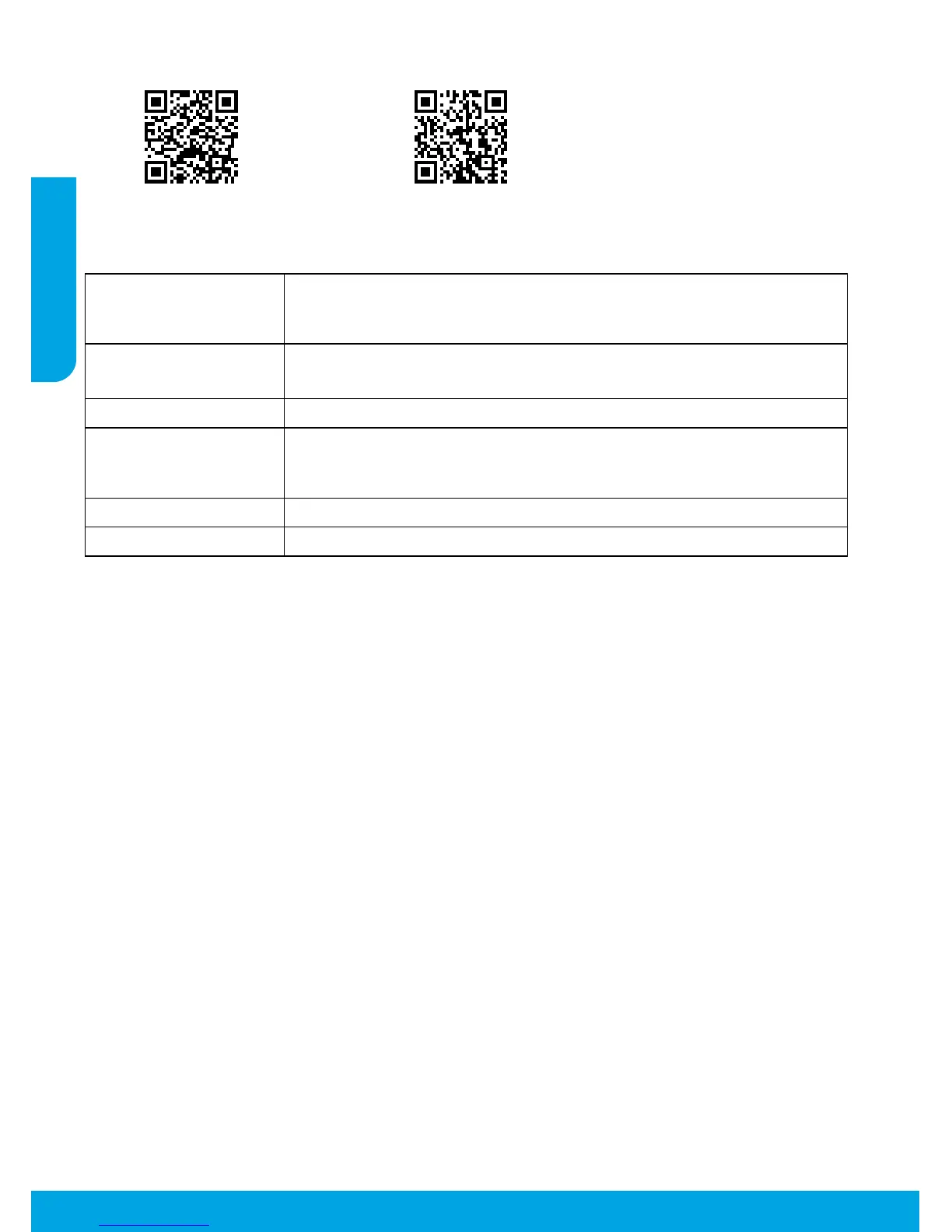2
Learn more
Microsoft and Windows are either registered trademarks or trademarks of Microsoft Corporation in the United States and/or other countries.
Help Get additional help and nd notices, environmental, and regulatory information
(including the European Union Regulatory Notice and compliance statements) in the
“Technical Information” section of the User Guide: www.hp.com/support/oj200.
Safety information • Use only with the power cord and power adapter (if provided) supplied by HP.
• Use only the battery designed for this printer.
Ink usage www.hp.com/go/inkusage
Regulatory Model Number For regulatory identication purposes, your product is assigned with a Regulatory
Model Number. The Regulatory Model Number should not be confused with the
marketing name or product numbers.
Printer registration www.register.hp.com
Declaration of Conformity www.hp.eu/certicates
HP mobile printing
www.hp.com/go/mobileprinting
Product support
www.hp.com/support/oj200
English
