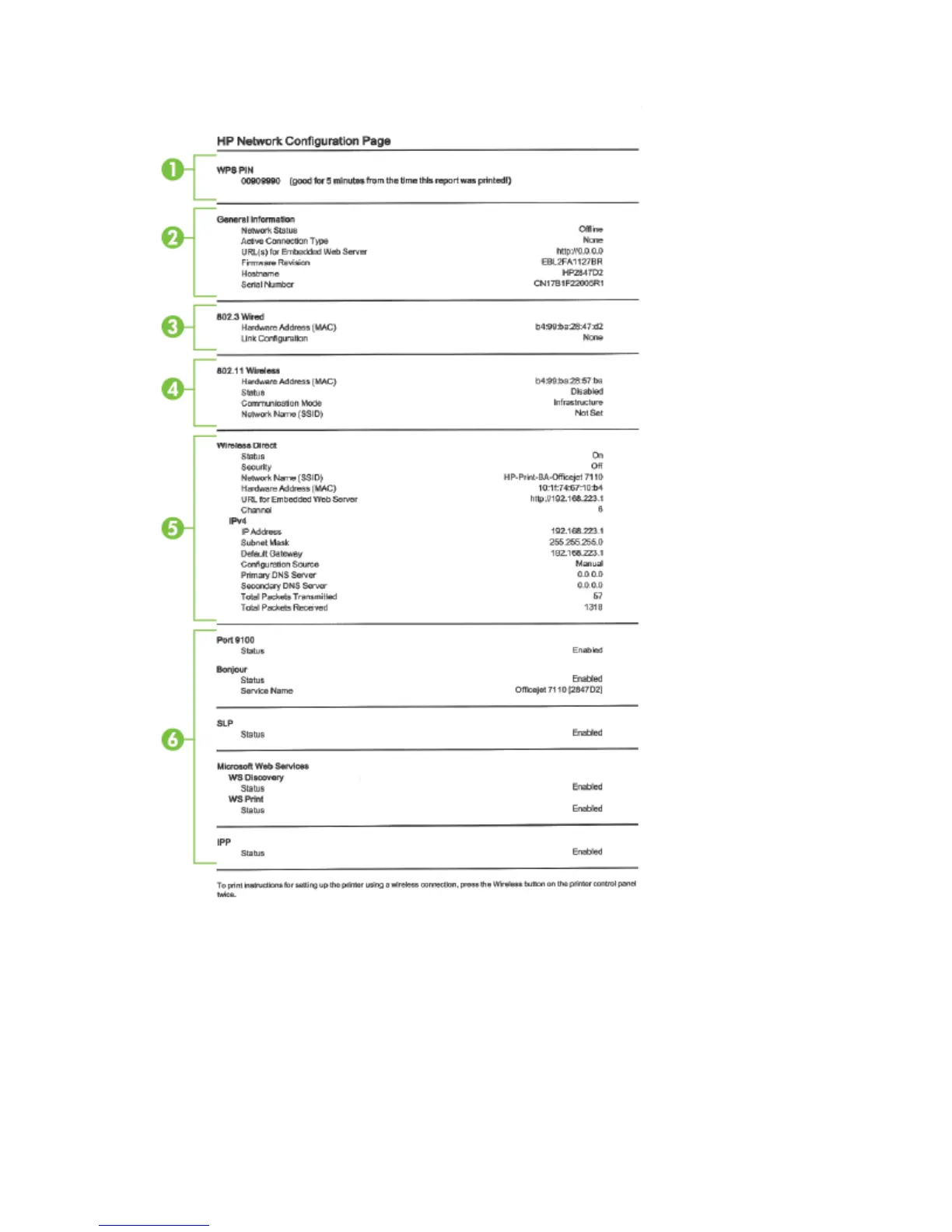1. WPS PIN: Shows the WPS PIN for you to set up the printer on your wireless network using the
PIN Method.
2. General Information: Shows information about the current status and active connection type of
the network and other information, such as the URL of the embedded web server.
3. 802.3 Wired: Shows information about the active Ethernet network connection, such as the IP
address, subnet mask, default gateway, as well as the hardware address of the printer.
84 Chapter 5 Solve a problem ENWW
