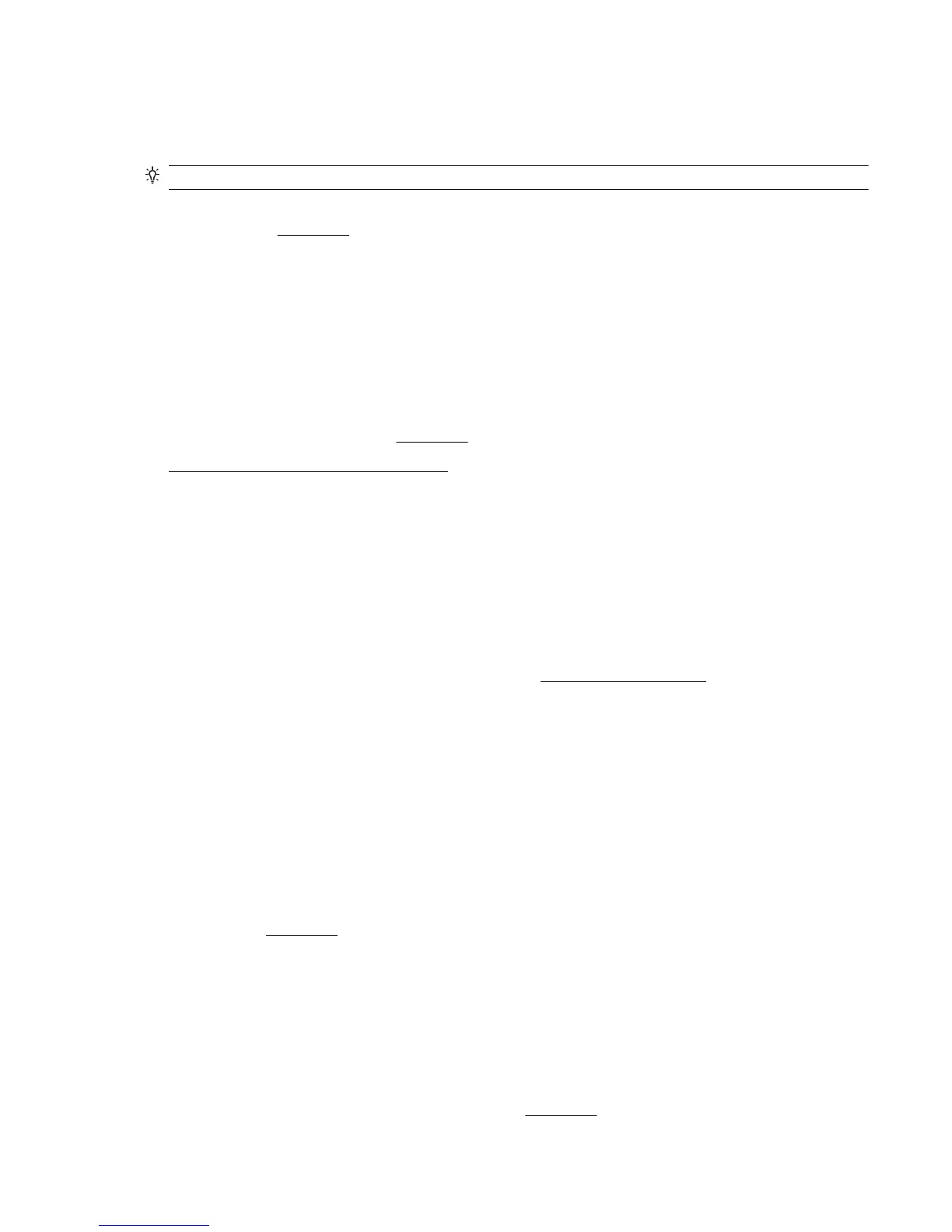Door open
Before the printer can print documents, all doors and covers must be closed.
TIP: When completely closed, most doors and covers snap into place.
If the problem persists after you’ve securely closed all doors and covers, contact HP support. For more
information, see
HP support.
Use SETUP cartridges
When you first setup the printer, you must install the cartridges that shipped in the box with the printer.
These cartridges are labeled SETUP, and they calibrate your printer before the first print job. Failure to install
the SETUP cartridges during the initial product setup causes an error. If you installed a set of regular
cartridges, remove them and install the SETUP cartridges to complete printer setup. After printer setup is
complete, the printer can use regular cartridges.
If you still receive error messages and the printer cannot complete ink system initialization, contact HP
support. For more information, see
HP support.
Click here to go online for more information. At this time, this website might not be available in all languages.
Incompatible ink cartridges
●
The ink cartridge might has a bad connection with your printer.
Solution: Carefully clean the contacts on the ink cartridge by using a soft, lint-free cloth and reinsert the
ink cartridge again.
●
The ink cartridge is not compatible with your printer.
Solution: Remove this cartridge immediately and replace with a compatible ink cartridge. For
information about how to install new cartridges, see
Replace the ink cartridges.
Problem with Printer Preparation
The printer clock has failed and ink preparation may not be complete. The estimated Ink Level gauge might
be inaccurate.
Solution: Check the print quality of your print job. If it is not satisfactory, running the printhead cleaning
procedure from the toolbox might improve it.
Problem with SETUP cartridges
There is a problem with the SETUP cartridges and the printer cannot complete ink system initialization.
Please contact
HP support.
Problem with ink system
Please remove the ink cartridges and examine them for any sign of leaks. If any cartridges have leaks,
contact HP support. Do not use cartridges that are leaking.
If there are no leaks, re-install cartridges and close the printer cover. Turn the printer off then on again. If you
get this message a second time, contact HP support.
For more information about contacting HP support, see
HP support.
ENWW Door open 157
