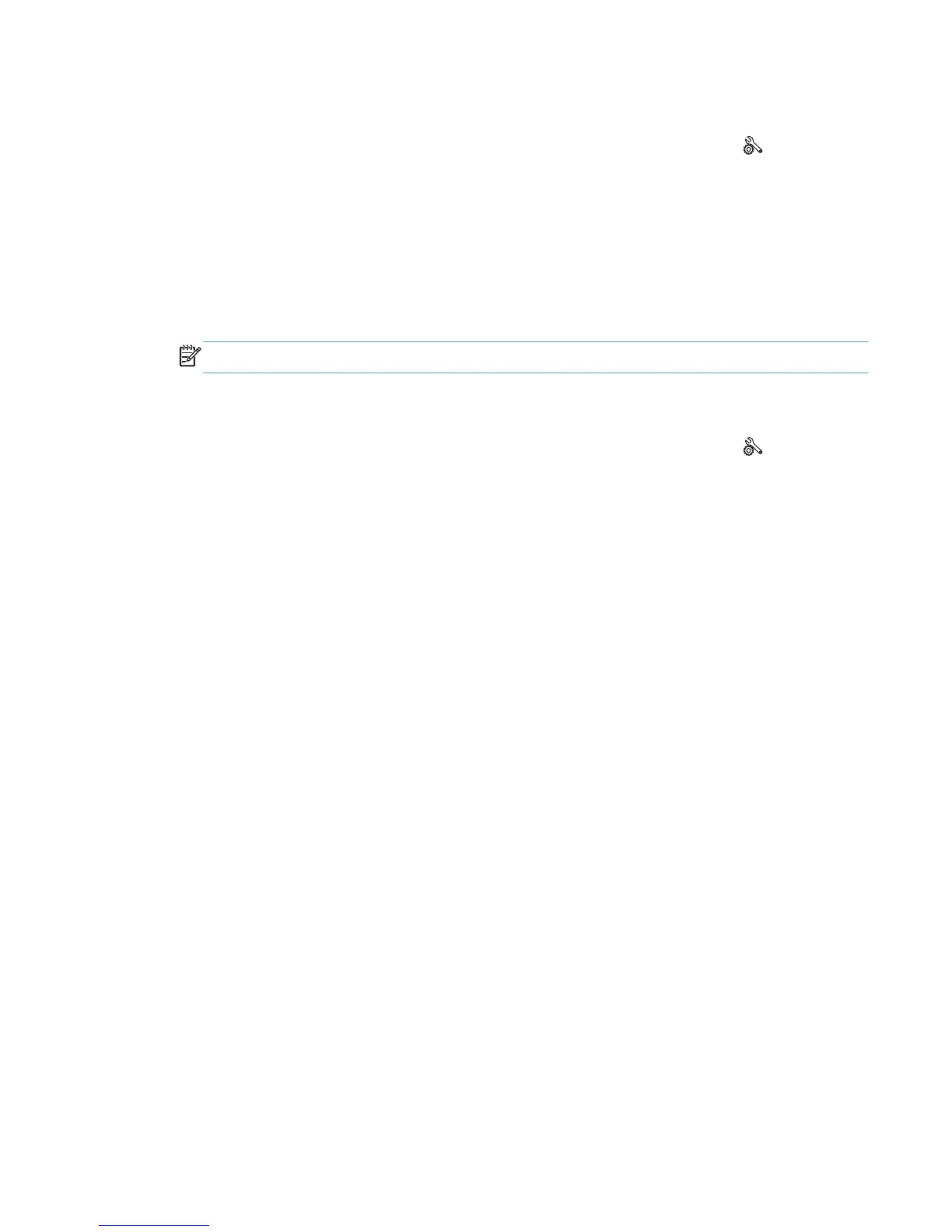Set Sleep After Standby
1.
From the Home screen, press (X451 Series) or touch (X551 Series) the Setup
button.
2. Open the following menus:
●
Device Setup
●
Power Handling
●
Sleep After Standby
3. Select the time for the sleep after standby delay.
NOTE: The default is 2 hours after standby.
Schedule On/Off
1.
From the Home screen, press (X451 Series) or touch (X551 Series) the Setup
button.
2. Open the following menus:
●
Device Setup
●
Power Handling
●
Schedule On/Off
3. Enable Schedule On or Schedule Off and set the times for those events to take affect.
ENWW
Economy settings
135
