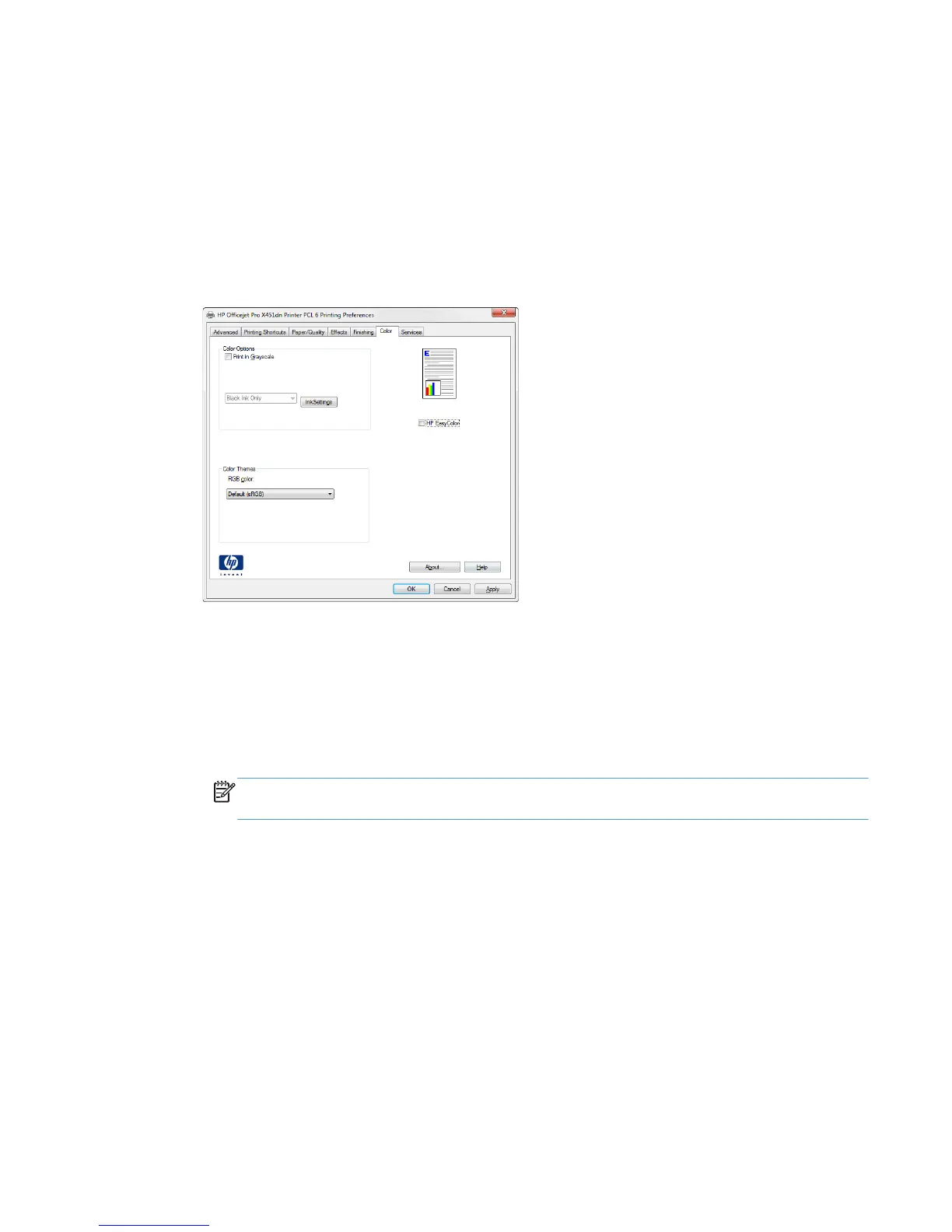Change the color options
Change the color options settings for the current print job from the color tab of the printer driver.
1. On the File menu in the software program, click the Print item.
2. Click Properties or Preferences (Windows).
3. Click the Color tab (Windows) or Color Options tab (Mac).
4. Clear the HP EasyColor check box.
5. Click the Ink Settings button (Windows) or expand the Advanced menu (Mac), and then use the
slider to make the following adjustments:
●
Dry Time
●
Saturation
●
Black Ink Spread
NOTE: Changing color settings manually can impact output. HP recommends that only
color graphics experts change these settings.
ENWW
Improve print quality
159
