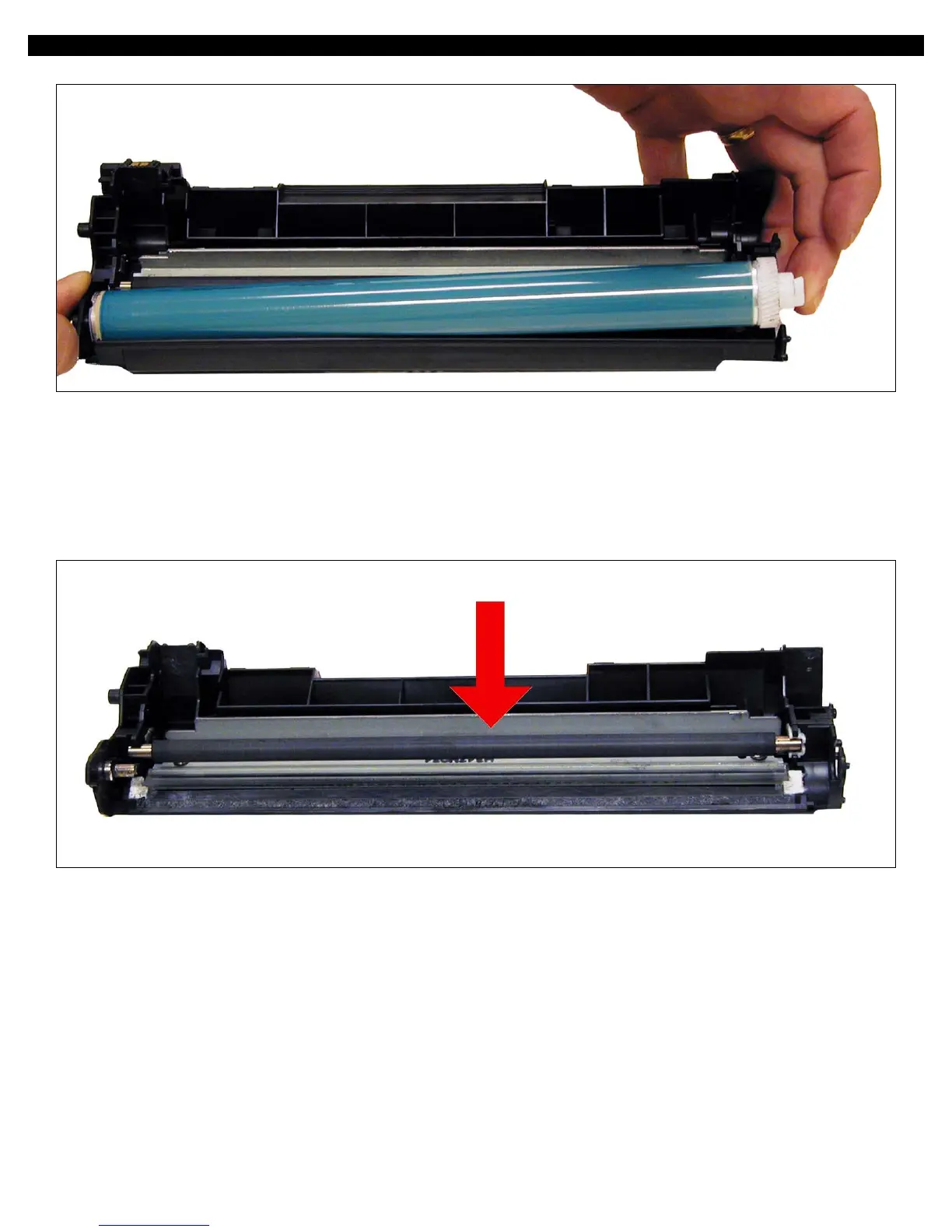UNINET IMAGING INC. • BROTHER 1240/1650 • ASSEMBLING THE TONER CARTRIDGEUNINET IMAGING INC. • BROTHER 1240/1650 • DISASSEMBLING THE TONER CARTRIDGE
UNINET IMAGING INC. • HP P1505 CARTRIDGE REMANUFACTURING INSTRUCTIONS
© 2008 UniNet Imaging Inc. All Trademark names are property of their respective owners. Product brand names mentioned are intended to show compatibility only.
UniNet Imaging does not warrant downloaded information. Summit Technologies is a division of UniNet Imaging Inc.
www.uninetimaging.com
USA • UK • EUROPE • AFRICA • JAPAN • CHINA • BRAZIL • MEXICO • COLOMBIA • ARGENTINA • VENEZUELA
11124 Washington Blvd., Culver City, CA, U.S.A. 90232 • Ph +1 310 280 9620 • Fx +1 310 838 7294 • techsupport2@uninetimaging.com
4. On the waste/drum section, lift the drum up from the gear side. Twist and remove from the hopper.
5. Remove the PCR and clean with your standard PCR cleaner.