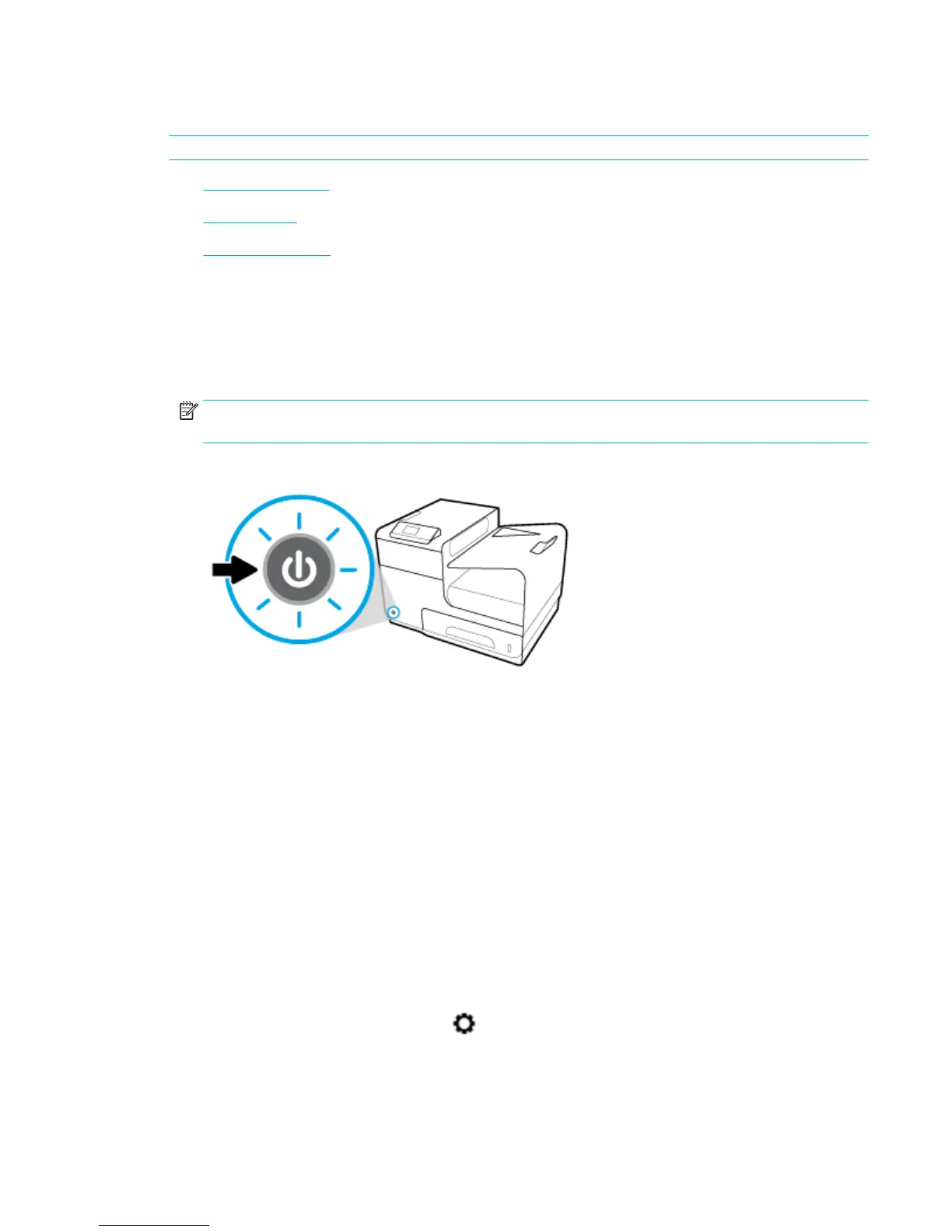Power on and o
NOTICE: To prevent damage to the product, use only the power cord that is provided with the product.
●
Turn the product on
●
Manage power
●
Turn the product o
Turn the product on
1. Connect the power cord that is provided with the product to the connection port on the back of the
product.
2. Connect the power cord to a wall outlet with an adequate voltage rating.
NOTE: Make sure that your power source is adequate for the product voltage rating. The product uses
either 100-240 Vac or 200-240 Vac and 50/60 Hz.
3. Press and release the power button on the front of the product.
Manage power
HP PageWide Pro 452dn/dw series printers include power-management features that can help reduce power
consumption and save energy.
●
Sleep Mode puts the product in a reduced power-consumption state if it has been idle for a specic
length of time. You can set the length of time before the product enters Sleep Mode from the control
panel.
●
Schedule On/O enables you to turn the product on or o automatically at days and time that you set
from the control panel. For example, you can set the product to turn o at 6 p.m. on Monday through
Friday.
Set the Sleep Mode time
1. Open the control panel dashboard (swipe the dashboard tab at the top of any screen downward, or
touch the dashboard area on the home screen).
2.
On the control panel dashboard, touch .
3. Touch Power Management, and then touch Sleep Mode.
4. Select one of the time-interval options.
ENWW Power on and o 5
