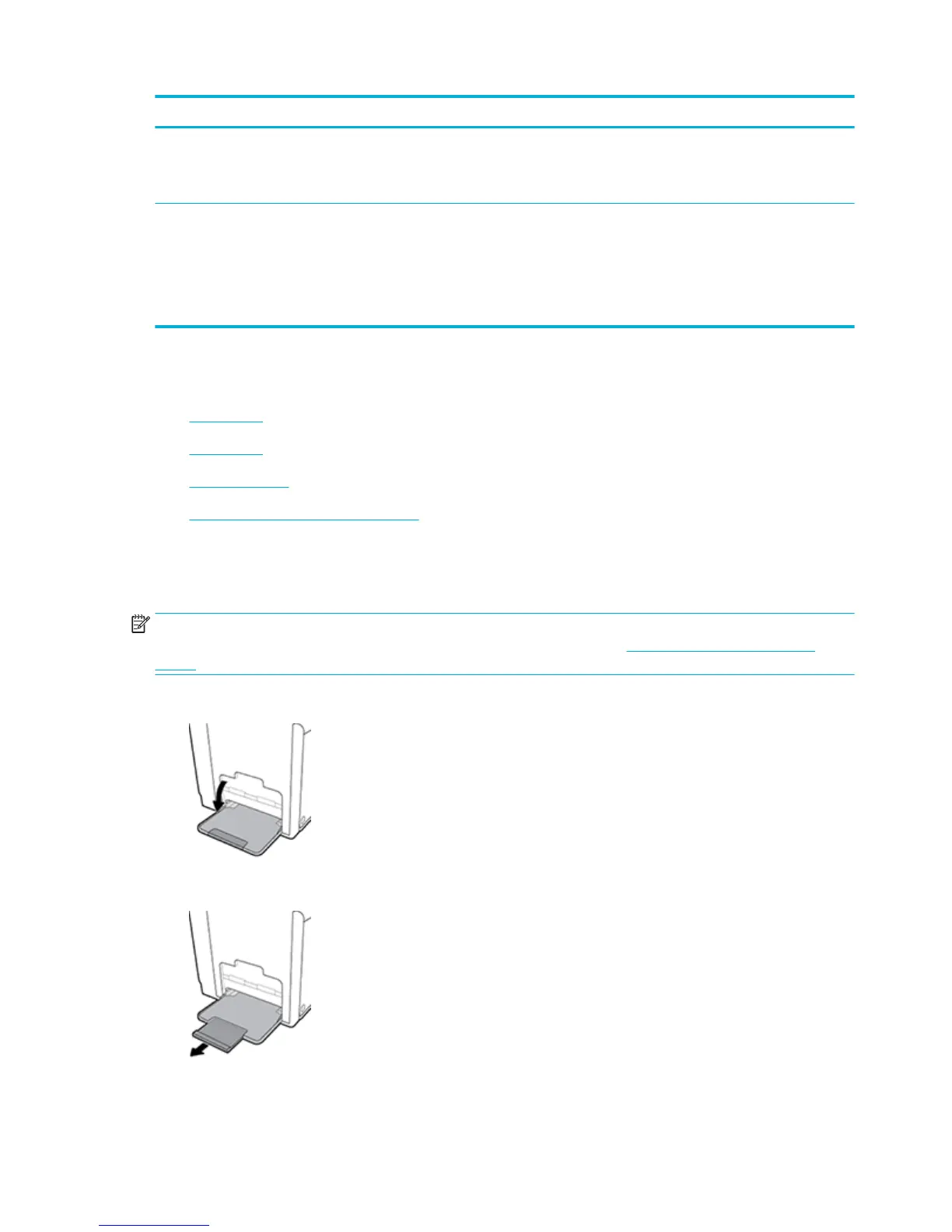Paper use Congure the product Print
Load Tray 1 and one other tray with the
same paper, and have the product pick
paper from one tray if the other one is
empty.
Load paper in Tray 1, and congure the
tray for the correct paper and type. Do not
use Any Size/Any Type.
From the software program, print the job.
Frequently use special paper, such as
heavy paper or letterhead, from one tray.
Load special paper in Tray 1, and congure
the tray for the paper type.
From the software program print dialog,
choose the paper type that matches the
special paper loaded in the tray before
sending the print job. Select Tray 1 as the
Paper Source from the Paper/Quality tab
(Windows) or Paper Feed pop-up menu (OS
X).
Load media
●
Load Tray 1
●
Load Tray 2
●
Load envelopes
●
Load letterhead or preprinted forms
Load Tray 1
Tray 1 is the multipurpose tray at the left side of the product.
NOTE: If you are not using Alternate Letterhead Mode (ALM), place the paper with the side to be printed on
face-down, with the top edge toward the printer. For ALM orientation, see Load letterhead or preprinted
forms .
1. Open Tray 1.
2. Pull out the Tray 1 extension.
40 Chapter 4 Paper and print media ENWW
