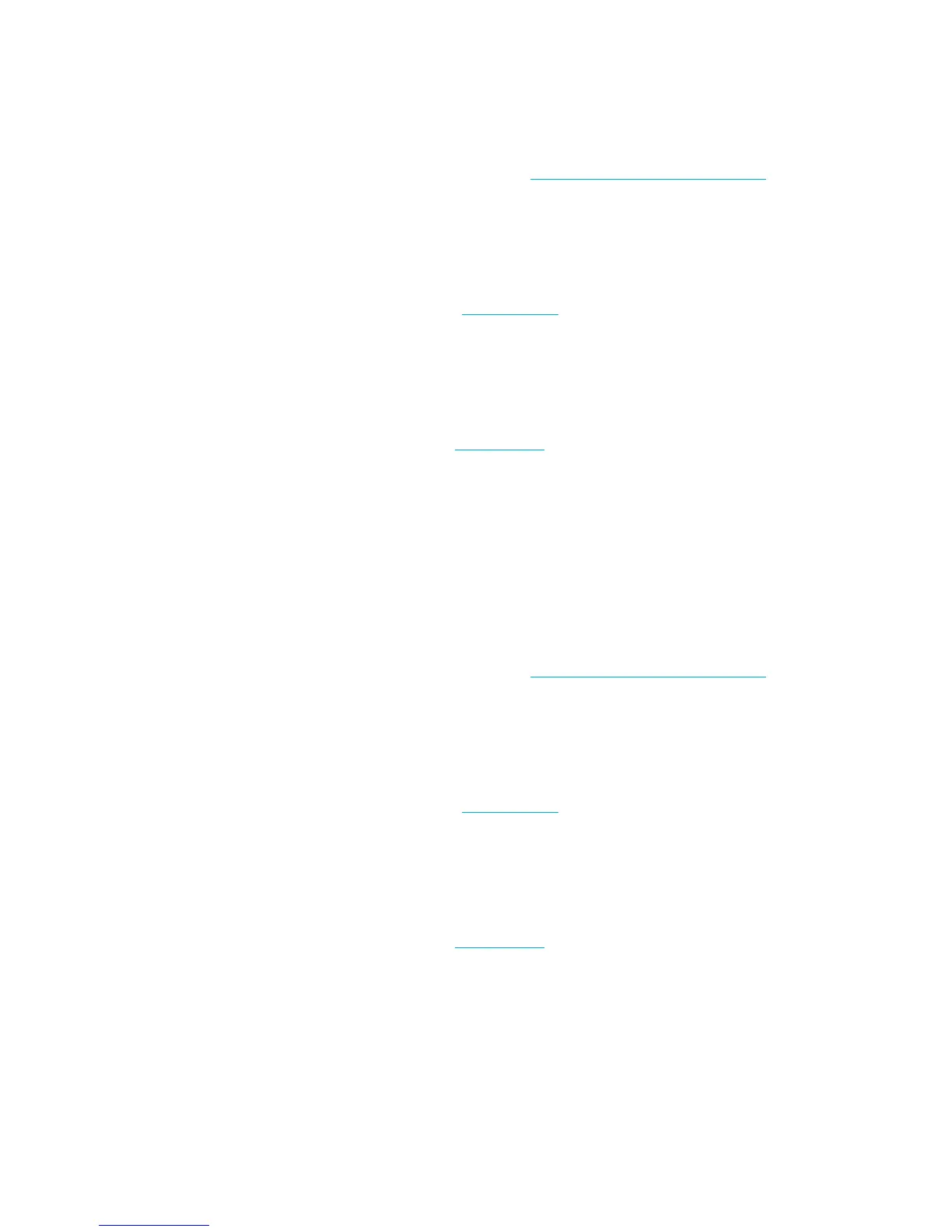To set up HP Digital Fax
Set up HP Digital Fax (Windows)
1. Open the printer software. For more information, see Open the printer software (Windows).
2. Click Print, Scan & Fax and click Digital Fax Setup Wizard.
3. Follow the onscreen instructions.
Set up HP Digital Fax (OS X)
1. Open HP Utility. For more information, see Open HP Utility.
2. Select the printer.
3. Click Digital Fax Archive in the Fax Settings section.
Set up HP Digital Fax in the EWS
1. Open the EWS. For more information, see Open the EWS.
2. Click the Fax tab.
3. Click HP Digital Fax, and then click Digital Fax Prole.
4. In the Digital Fax to Network Folder or Digital Fax to Email section, click Set Up and follow the
onscreen instructions.
To modify HP Digital Fax settings
Modify HP Digital Fax settings (Windows)
1. Open the printer software. For more information, see Open the printer software (Windows).
2. Click Print, Scan & Fax and click Digital Fax Setup Wizard.
3. Follow the onscreen instructions.
Modify HP Digital Fax settings (OS X)
1. Open HP Utility. For more information, see Open HP Utility.
2. Select the printer.
3. Click Digital Fax Archive in the Fax Settings section.
Modify HP Digital Fax settings in the EWS
1. Open the EWS. For more information, see Open the EWS.
2. Click the Fax tab.
3. If the Redirecting to Secure Page dialog box appears, follow the onscreen instructions and click OK .
4. Click HP Digital Fax, and then click Digital Fax Prole.
5. In the Digital Fax to Network Folder or Digital Fax to Email section, click Set Up and follow the
onscreen instructions.
94 Chapter 8 Fax ENWW
