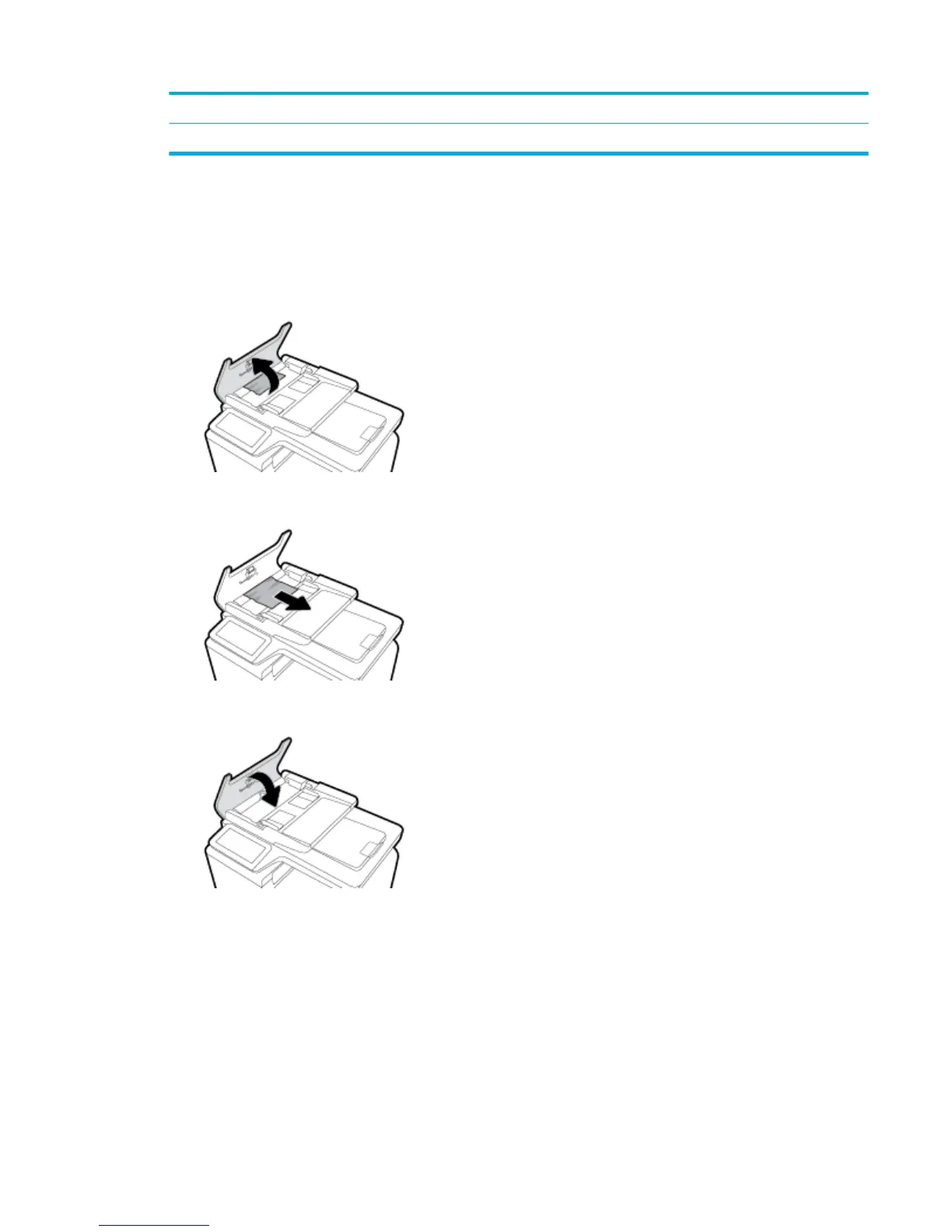6 Tray 1
7 Left door
Traces of ink might remain in the product after a jam. This problem typically resolves itself after a few sheets
have been printed.
Clear jams from the document feeder
1. Open the document feeder cover.
2. Lift the document feeder roller assembly, and gently pull the jammed paper out.
3. Close the document feeder cover.
ENWW Jams and paper-feed issues 121
