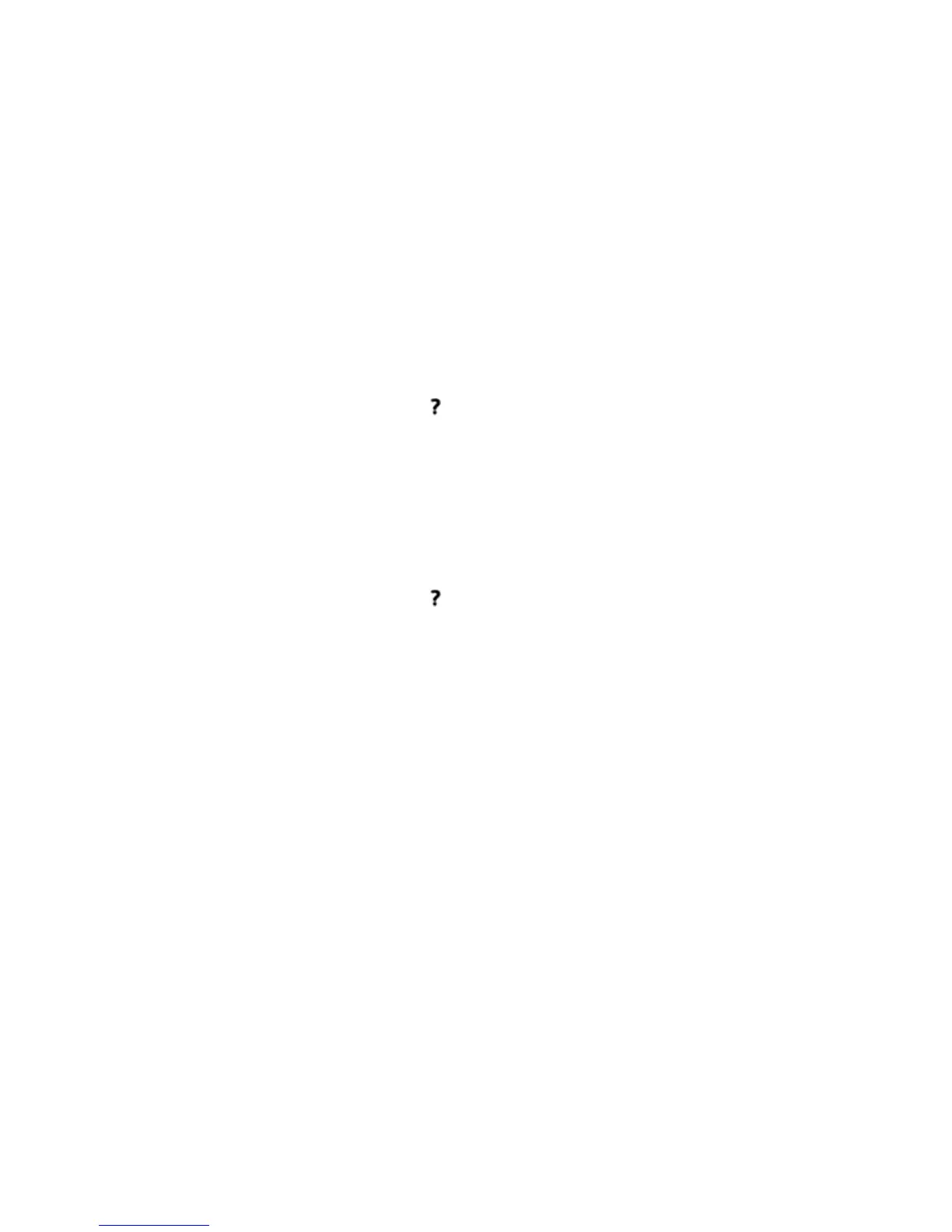Printer information
The Printer Information page displays the following information about your HP PageWide Pro MFP 577dw
series printer:
●
Model name and number
●
Product serial number
●
Product Service ID
●
Current rmware version number
●
Usage, status, and settings information if you print the full product information and printer status
report pages.
View or print a Printer Information page
1. On the printer control panel, touch .
2. Touch Printer Information.
3. If you want to print the full product information and printer status report pages, touch Print.
Help animations
The built-in help contains animations that show how to perform tasks or solve problems. To select and view
an available help animation:
1. On the printer control panel, touch .
2. Touch How To Videos.
3. Select the animation that you want to play in the printer control panel display.
ENWW Use the control panel 13
