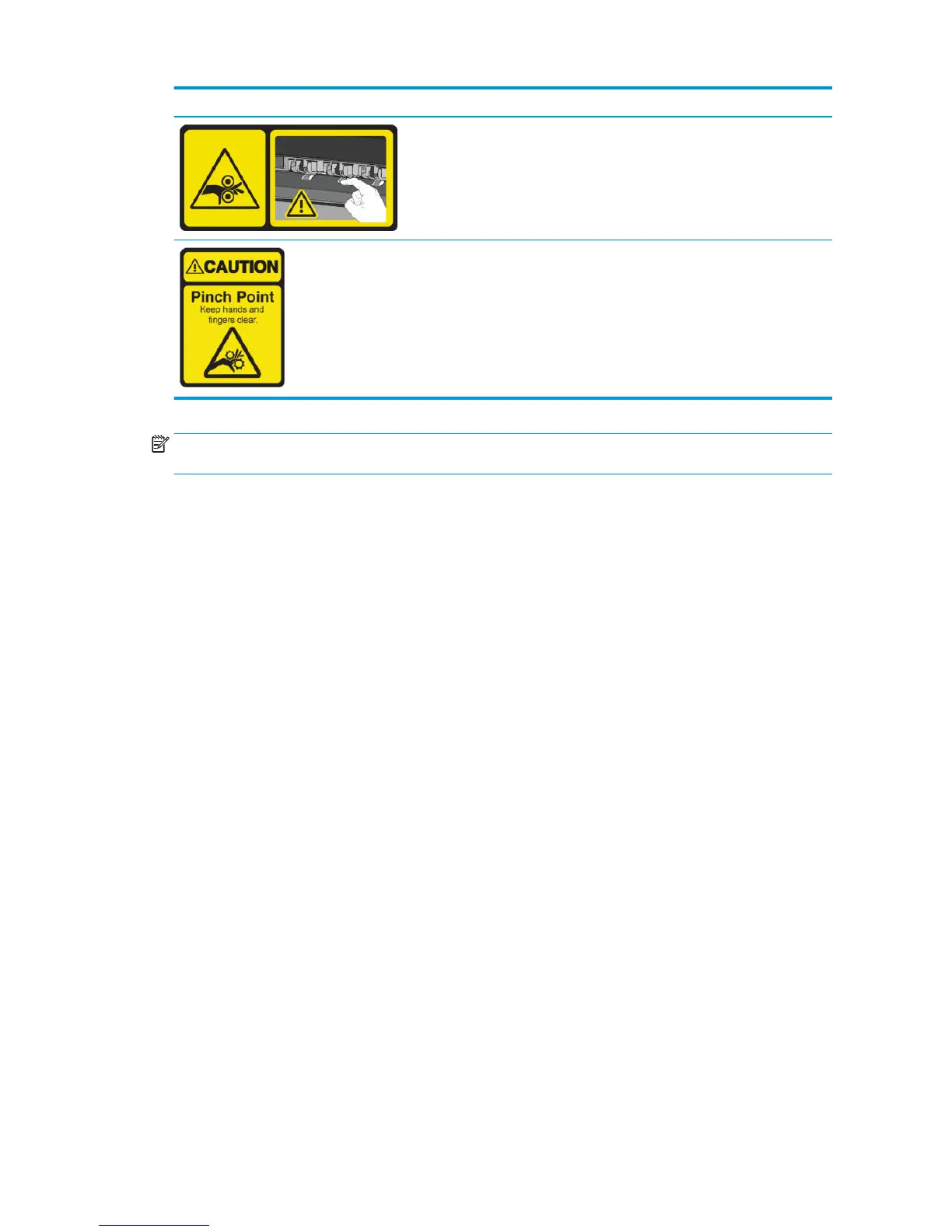Label Explanation
Risk of trapped ngers. Do not touch the rollers.
This label is located on the high-capacity stacker.
Risk of trapped ngers. Do not touch the gears while they are
moving.
This label is located on the high-capacity stacker.
NOTE: The nal label position and its size on the printer may vary slightly, but labels should always be
visible and close to the potential risk area.
6 Chapter 1 Introduction ENWW
