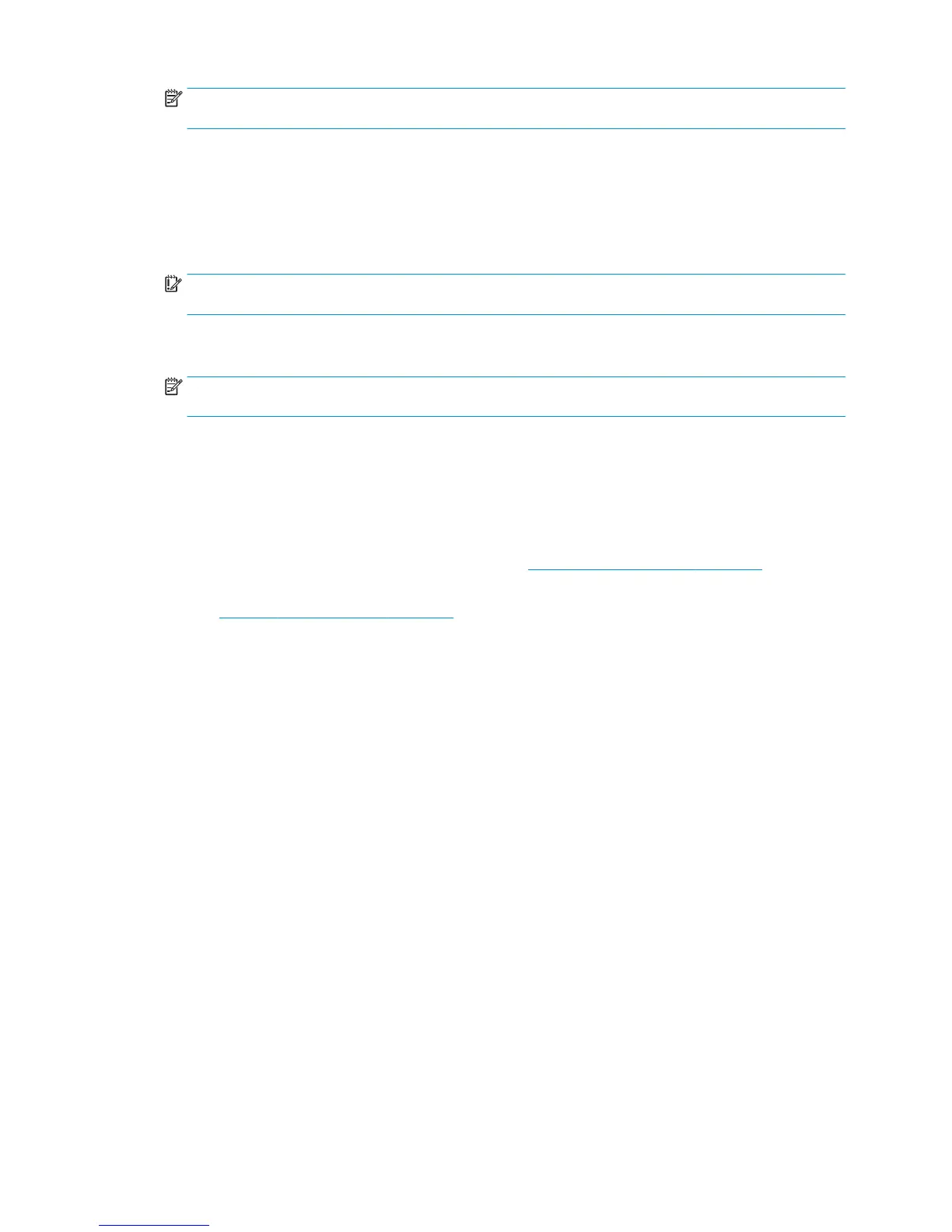NOTE: If you have asked for tabs but they don't appear on the folded jobs, open the cover and check that
they are properly installed and that no problem has occurred.
Update the rmware
The printer's various functions are controlled by rmware that resides in the printer.
From time to time rmware updates will be available from HP. These updates increase the printer's
functionality, enhance its features, and may correct minor problems.
IMPORTANT: You are strongly recommended to update the rmware periodically in order to take advantage
of the latest developments.
There are various ways of downloading and installing rmware updates; you can choose whichever you nd
most convenient. They can be divided into two categories: automatic and manual updates.
NOTE: The rmware includes a set of the most commonly used paper presets. Extra paper presets can be
downloaded separately.
Automatic rmware updates
Automatic rmware updates are a convenience that is possible with HP-connected printers. Your printer can
automatically download the latest rmware release and install it for you.
Important notes
●
Your printer must be connected to the Internet; see Congure your connectivity on page 18.
●
To congure automatic rmware updates, you can use the front panel or the Embedded Web Server; see
Congure your connectivity on page 18.
●
A rmware update package can be large; you may want to consider whether there are any implications
for your network or Internet connection.
●
A rmware update is downloaded in the background: the printer can be printing at the same time.
However, it cannot be installed in the background: printing must stop.
Manual rmware updates
Manual rmware updates can be performed in the following ways:
●
Using the Embedded Web Server, select the Setup tab and then Firmware update. Press Browse to
select a rmware le (.fmw) that you have already downloaded to your own computer.
●
Using the HP Designjet Utility under Windows, select the Admin tab and then Firmware Update.
●
Using the HP Utility under Mac OS X, select Firmware Update.
●
Using HP Web Jetadmin, with which you can make manual rmware updates or request automatic
updates.
ENWW Update the rmware 117
