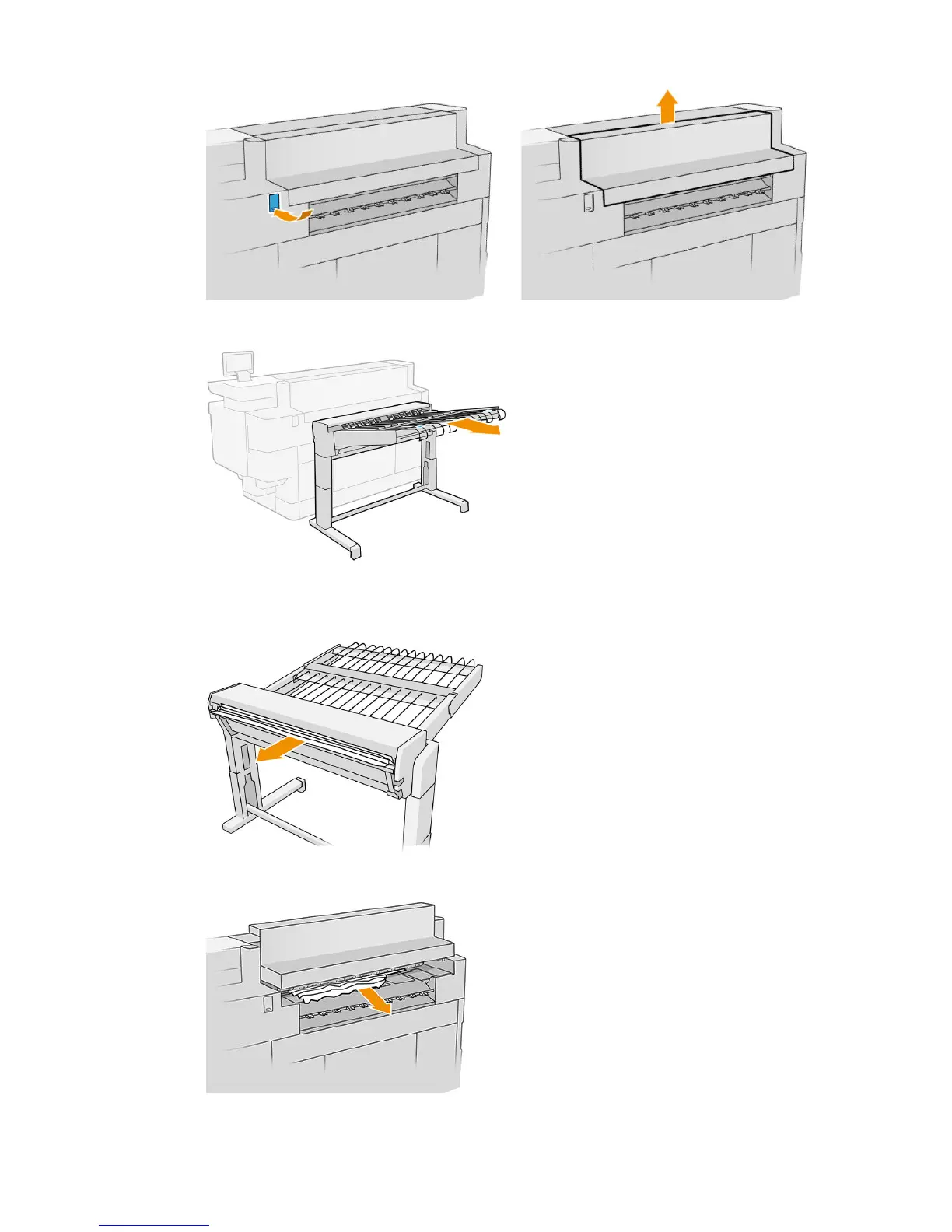2. Remove the high-capacity stacker. You can pull the stacker by the beam at the rear of the tray.
3. Cut the paper between the printer and the high-capacity stacker, if necessary.
4. Remove the paper from the high-capacity stacker.
5. Remove the paper from the printer.
48 Chapter 2 Paper handling ENWW
