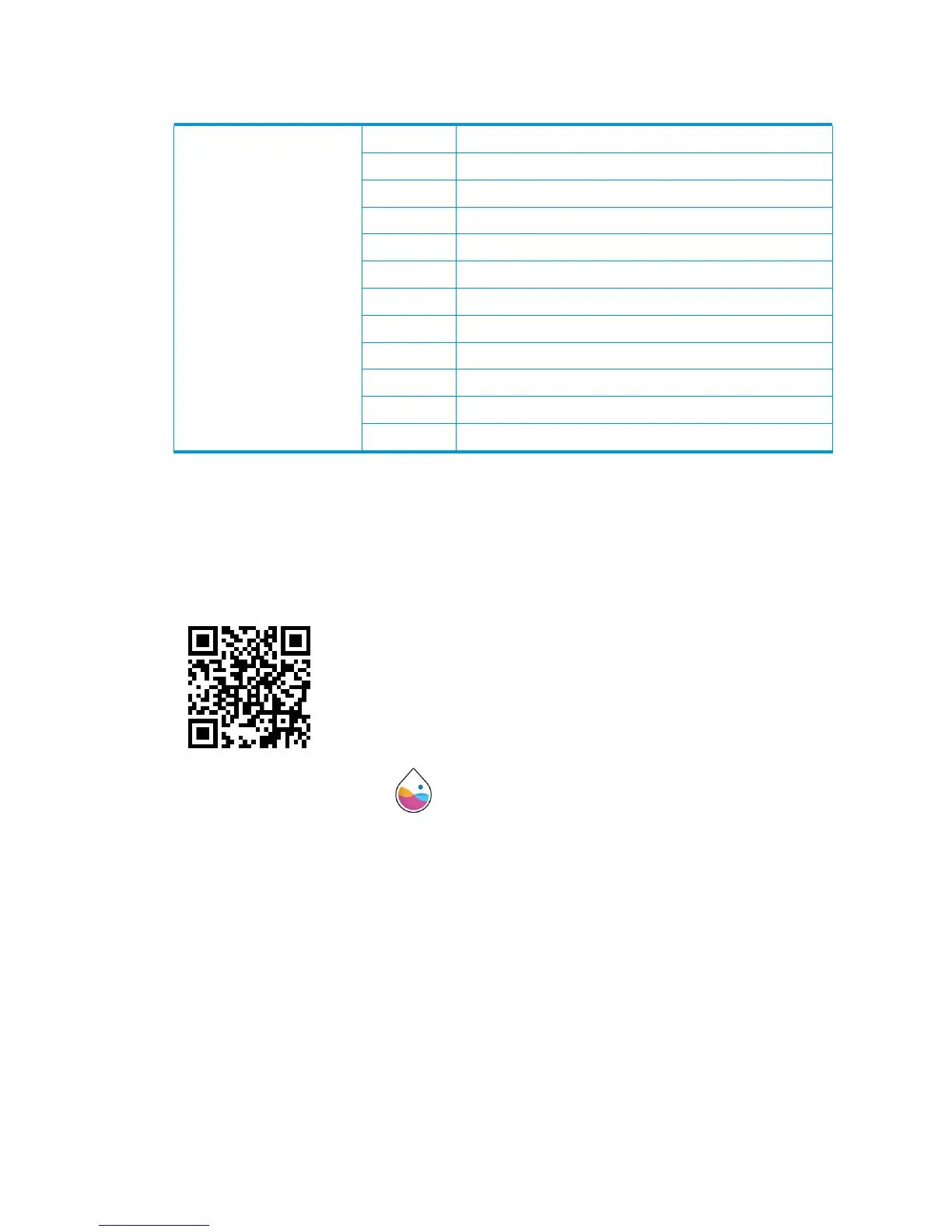Ink cartridge part numbers
PageWide Printer 775 ml C1Q45A HP 842A 775-ml Black Ink Cartridge
C1Q46A HP 842A 775-ml Cyan Ink Cartridge
C1Q47A HP 842A 775-ml Magenta Ink Cartridge
C1Q48A HP 842A 775-ml Yellow Ink Cartridge
C1Q49A HP 842B 775-ml Black Ink Cartridge
C1Q50A HP 842B 775-ml Cyan Ink Cartridge
C1Q51A HP 842B 775-ml Magenta Ink Cartridge
C1Q52A HP 842B 775-ml Yellow Ink Cartridge
C1Q53A HP 842C 775-ml Black Ink Cartridge
C1Q54A HP 842C 775-ml Cyan Ink Cartridge
C1Q55A HP 842C 775-ml Magenta Ink Cartridge
C1Q56A HP 842C 775-ml Yellow Ink Cartridge
Replace ink cartridges on the y
You can replace a cartridge at any time when its padlock LED is o. If the padlock LED is on, you must pause
the job queue and wait until the LED turns o.
Replace ink cartridges from the front panel
1.
Go to the front panel and press , then the Ink cartridges tab, then Replace.
If a cartridge runs out of ink, the printer will automatically try to switch to the other cartridge of the
same color, after which you can replace the empty cartridge without any interruption to printing. If the
ink cartridge you want to replace is locked, you will need to pause the job queue to continue.
2. When prompted, press the old cartridge and slide up to release it.
52 Chapter 3 Ink system ENWW
