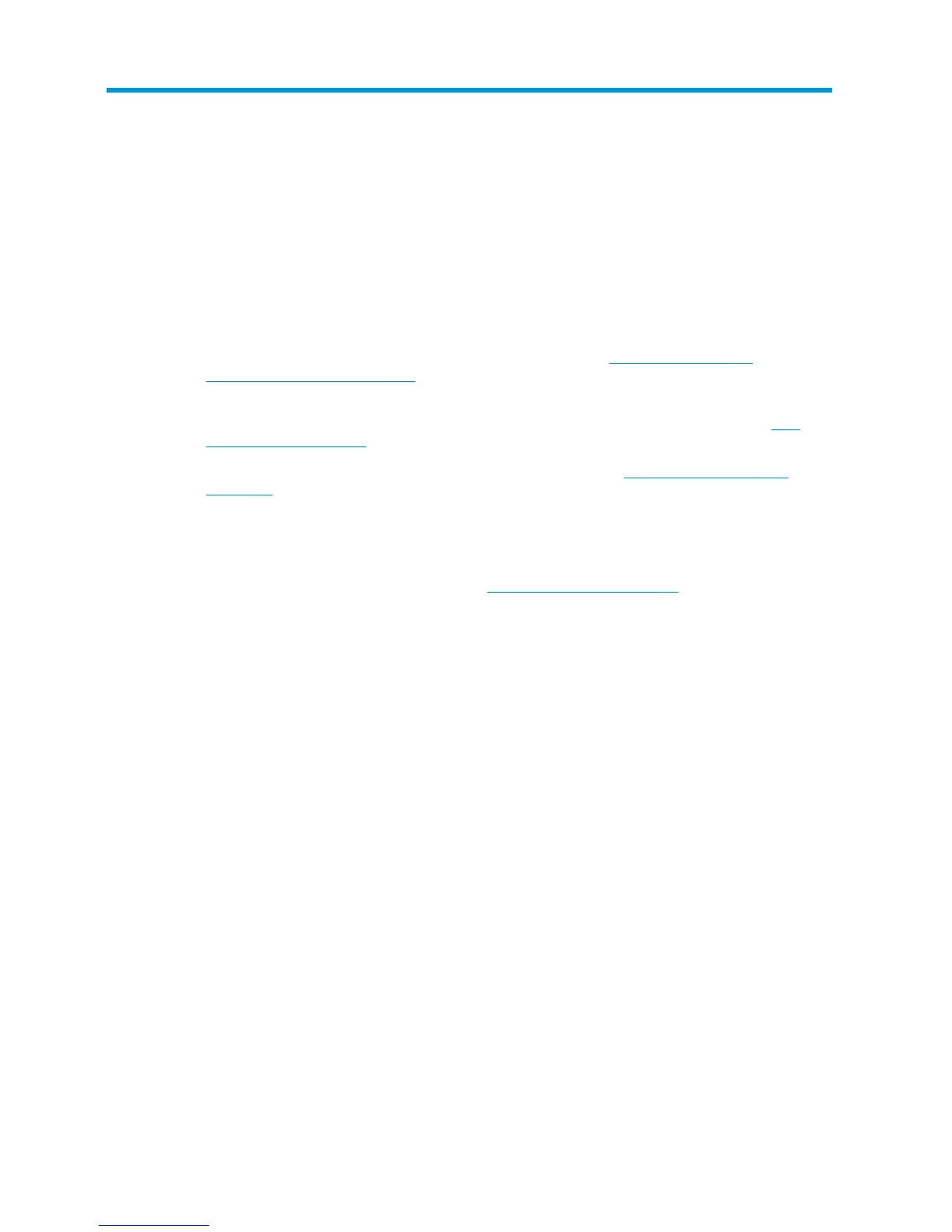5 Sending a job to print
There are various dierent ways in which you can choose to print, depending on your circumstances and
preferences:
●
From HP SmartStream: See the HP SmartStream documentation at http://www.hp.com/go/
smartstreampagewidexl/manuals/.
●
From a printer driver: Print any kind of le from a computer connected to the printer by network, using a
software application that can open the le, and a printer driver supplied with your printer. See Print
from the driver on page 77.
●
From a USB ash drive: Print a le directly from a USB ash drive. See Print from a USB ash drive
on page 79.
●
From a RIP: You can use a Raster Image Processor (RIP) program, run on a separate computer, to send
jobs to the printer. RIP software is available from various dierent companies. See your RIP vendor’s
documentation.
●
Print a le that is already in the job queue. See Queue management on page 83.
76 Chapter 5 Sending a job to print ENWW
