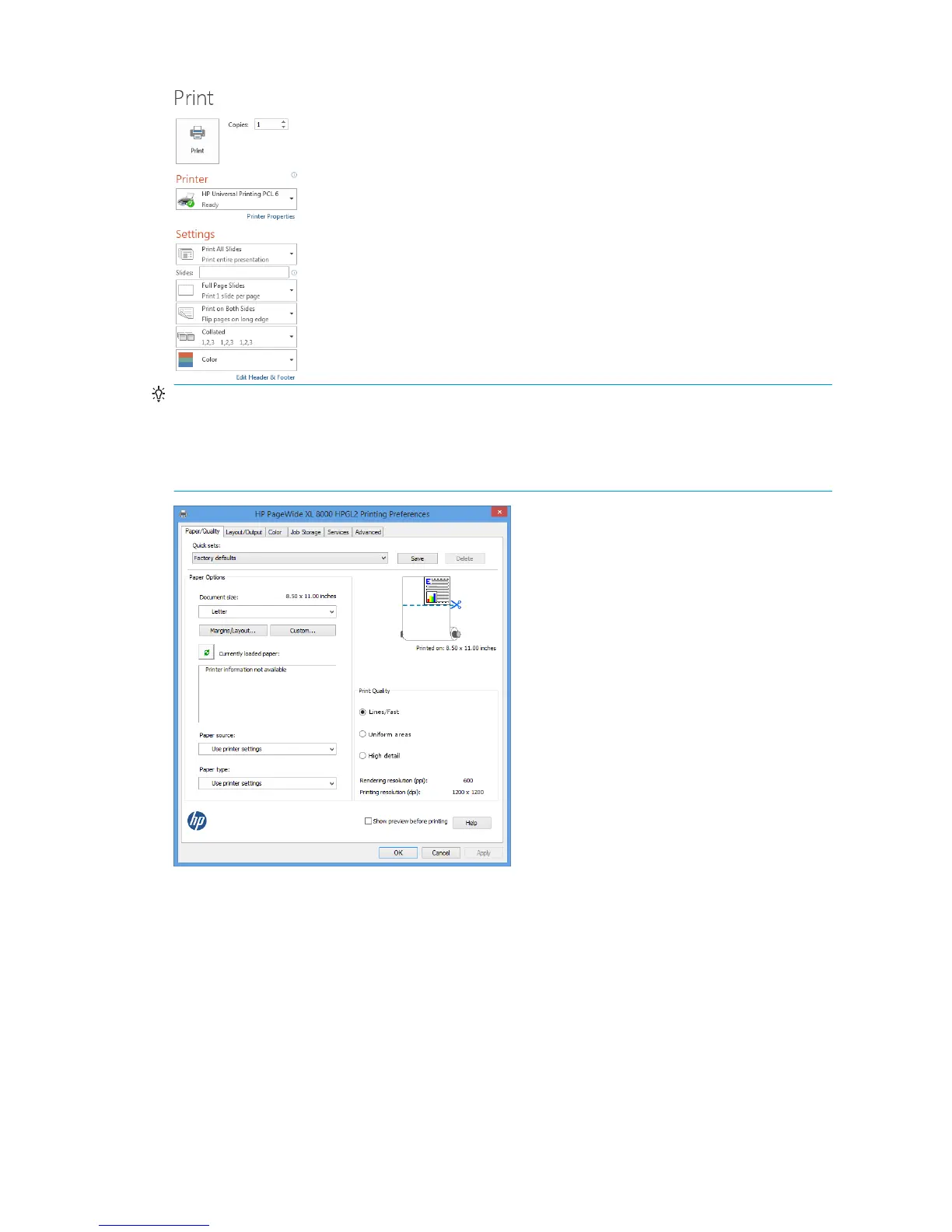TIP: In general you are recommended to use the default settings unless you know that they do not meet
your requirements. The printer will apply its own policies regarding roll and paper to choose the most suitable
for your job.
TIP: If you intend to reuse a particular group of settings repeatedly, you can save those settings under a
name of your own choice and recall them later. A saved group of settings is known as a quickset.
The printer drivers support any accessories such as a stacker or folder connected to your printer. The printer’s
default output is also the driver’s default output. However, from the driver you can change the output
destination and other options such as the folding style, collation, and rst or last page on top.
78 Chapter 5 Sending a job to print ENWW
