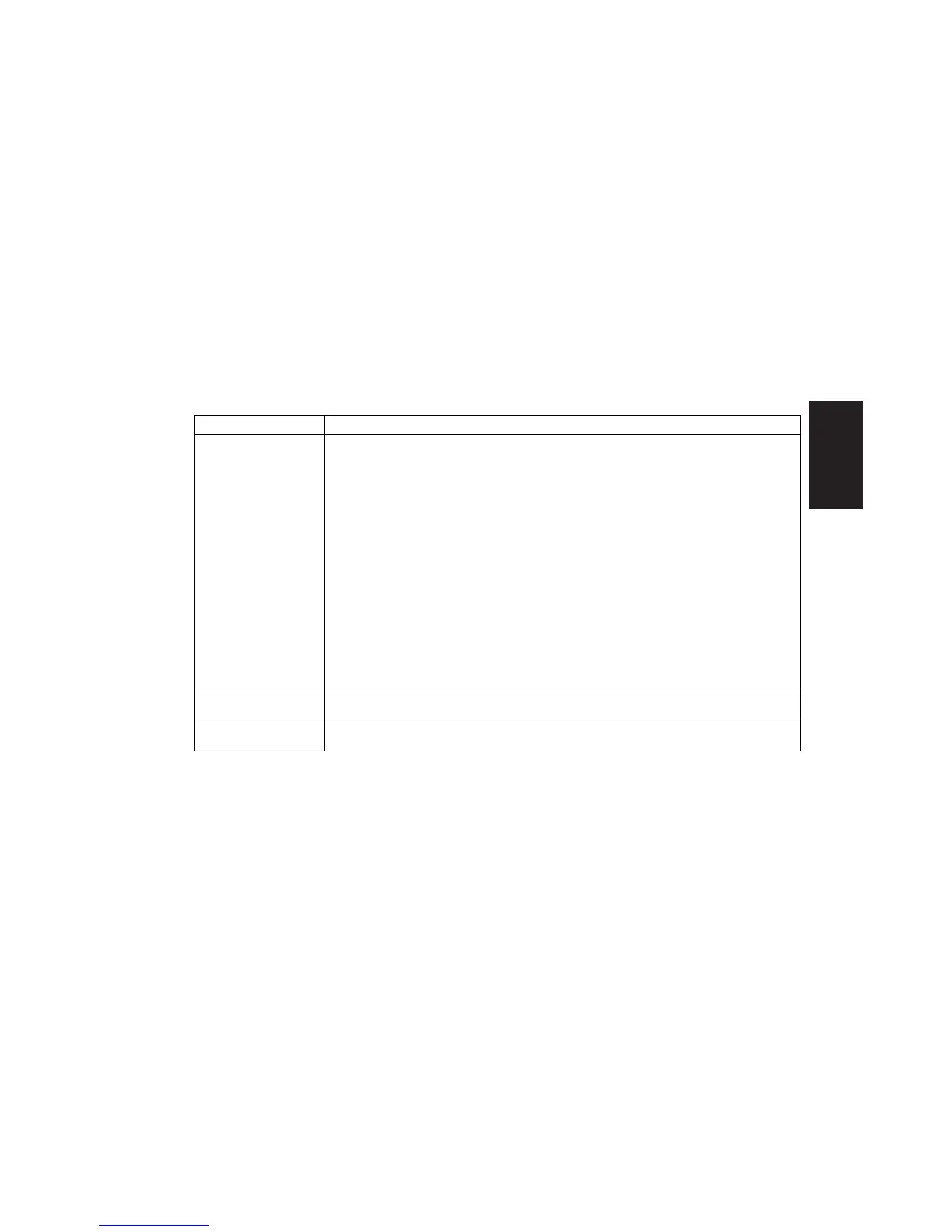Quick Start Guide
71
Help
Problem Solution
The mouse doesn’t
work, even though
everything else does.
■
If nothing happens when you move the mouse, it’s possible that the mouse is
connected improperly.
PS/2 mouse only: Check that the cable connector pins are straight. Make sure the
mouse is connected to the mouse port, not to the keyboard port. To reconnect these
two cables, turn the computer off, reconnect the cables, and then turn the computer
back on.
■
If the pointer doesn’t move on the screen when you move the mouse, clean the mouse.
For an optical mouse, wipe the light sensor lens on the bottom of the mouse with a
lint-free cloth. For a roller ball mouse:
1 Remove the mouse ball by unscrewing the bottom of the mouse.
2 Clean the mouse ball with a damp cloth (not paper).
3 Use your finger to move the rollers in the mouse ball housing, and remove lint
and dust.
4 Replace the mouse ball, and screw on the cover.
■
The computer might have stopped. Reset the computer by pressing and holding
the computer On button until the computer turns off (approximately five seconds).
Then turn the computer back on.
Non system disk error
■
The PC is trying to start the operating system from the diskette drive. Press the
Eject button and remove the diskette from the drive.
Invalid Media error
■
The PC is trying to start the operating system from the hp cd-writer drive. Press the
Eject button immediately after turning on the PC and remove the CD from the drive.
