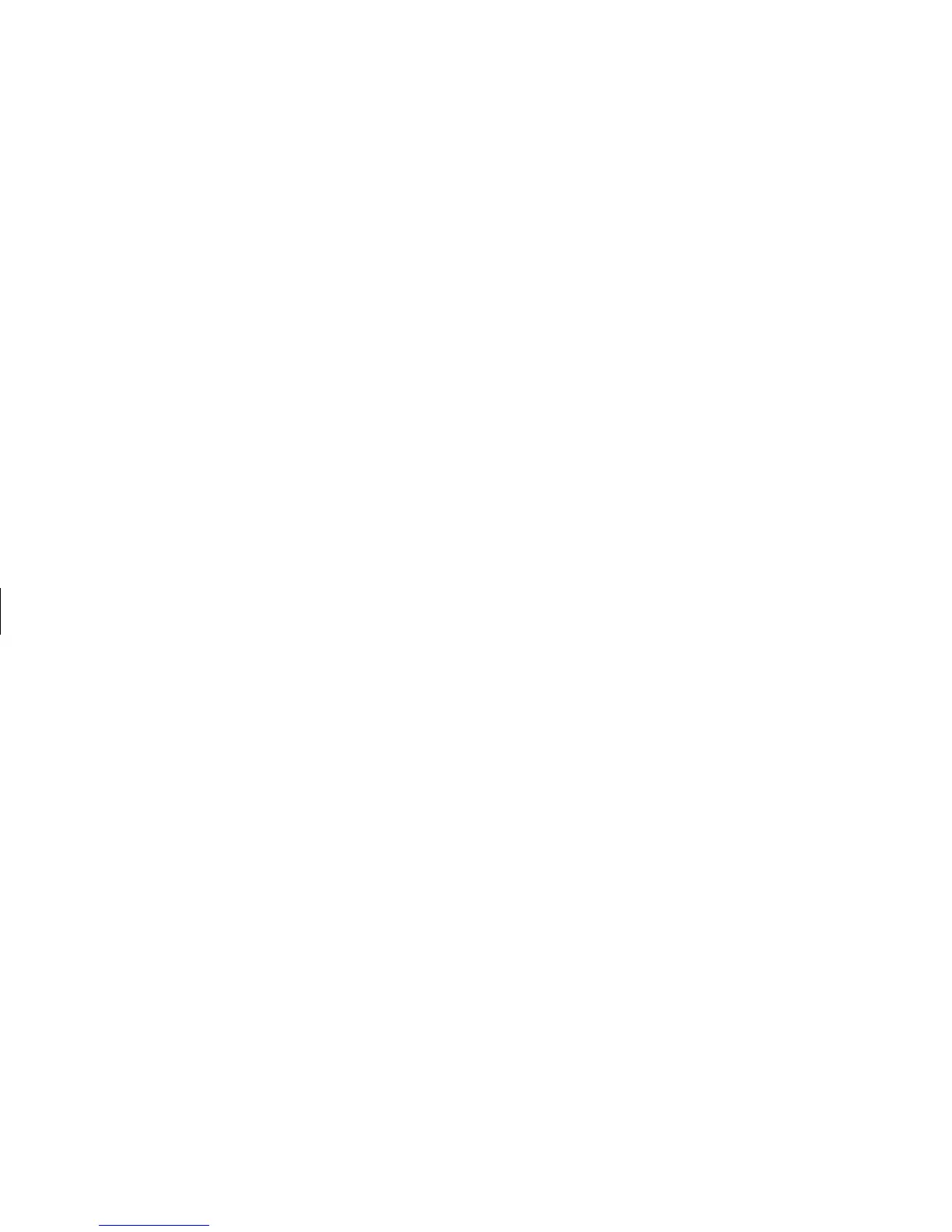102
HP Pavilion home PC
Filename: sb3usqs.doc Title: HP-Print2k.dot
Template: HP-Print2K.dot Author: JimL Last Saved By: kimt
Revision #: 159 Page: 102 of 134 Printed: 01/14/03 09:36 AM
ISP-provided browser, 50
keyboard button, 23
problem connecting, 84
searching the, 44
signing up with an ISP, 49
Internet Service Provider (ISP),
defined, 42
Internet tour, xxiii
introduction, 3
inventory checklist, viii
K
keyboard
features, 16
indicators, 21
reconfiguring buttons, 25
troubleshooting, 83
types of buttons, 22
keyboard keys
alphanumeric, 19
arrow, 20
function, 19
numeric, 20
L
language
choose during first startup, 6
logging off, 11
M
manuals, online, 4, 52, 53
memory card reader, card
types, 58
messages from HP, turning off, 76
microphone, 30
adjusting volume, 31
using with multi-channel
speakers, 29
Microsoft XP Help, xxvi, 4
modem
modem on hold, 47
setting up, 44
V.92, 47
monitor, 5
changing where desktop
displays, 25
monitor, troubleshooting, 82
mouse
autoscroll feature, 15
buttons, 14
left-handed, 14
optical, 13
panning feature, 15
roller ball, 13
scroll wheel button, 14
scrolling, 14
troubleshooting, 85
using, 13
multi-channel speakers, 27
connecting, 27
selecting, 28
using a microphone, 29
