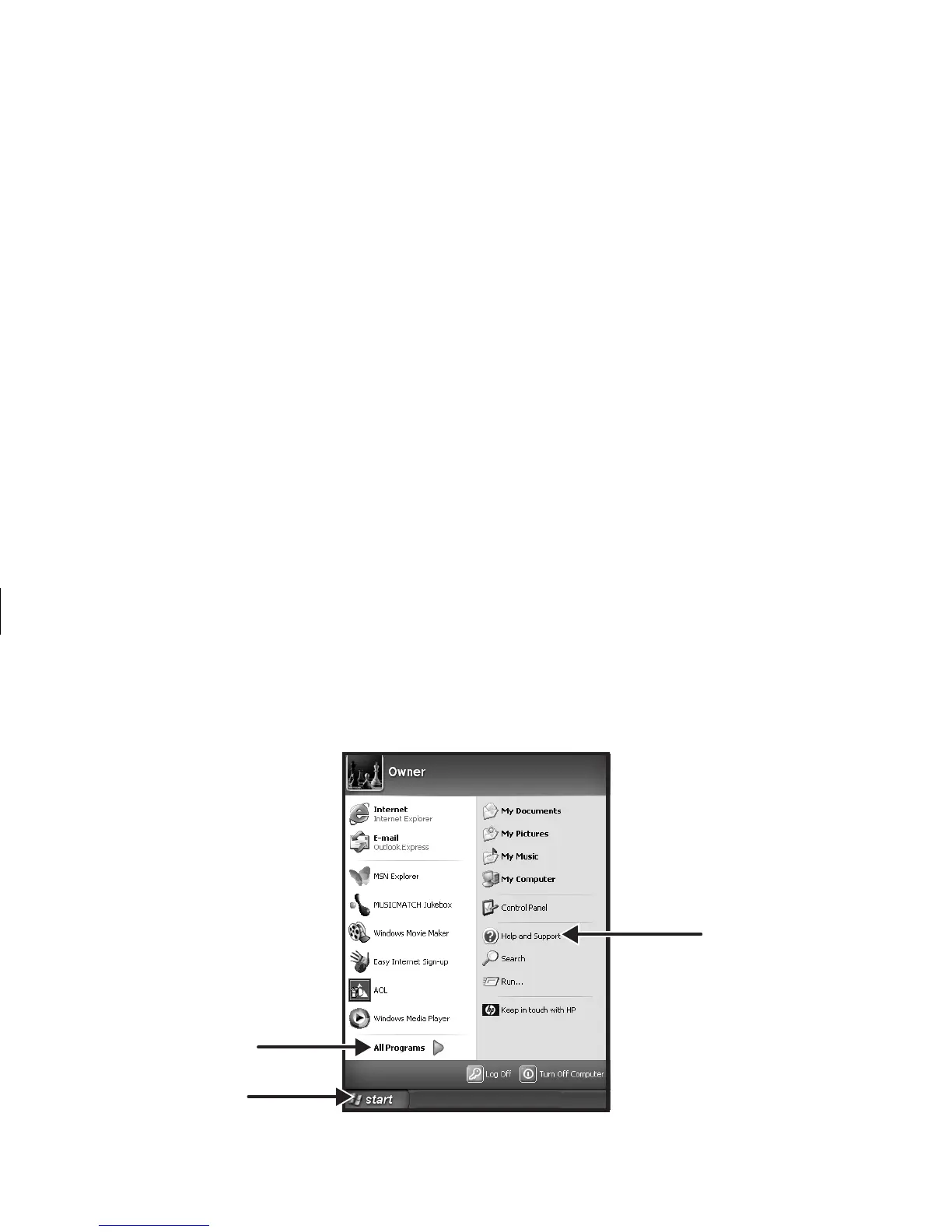xviii
HP Pavilion home PC
Filename: sb3usqs.doc Title: HP-Print2k.dot
Template: HP-Print2K.dot Author: JimL Last Saved By: kimt
Revision #: 159 Page: 18 of 134 Printed: 01/14/03 09:36 AM
Start Menu
Click the Start button to
view the Start menu, the entry
point to everything on your
PC. Look at the following
pages to learn about important
software programs and tools
available to you.
Choose All Programs and
then choose Hewlett-Packard
to find HP-specific software (select
models only).
All Programs
Help and Support
Start button
Note:
The screen on your PC may not
match the screen pictured here.
