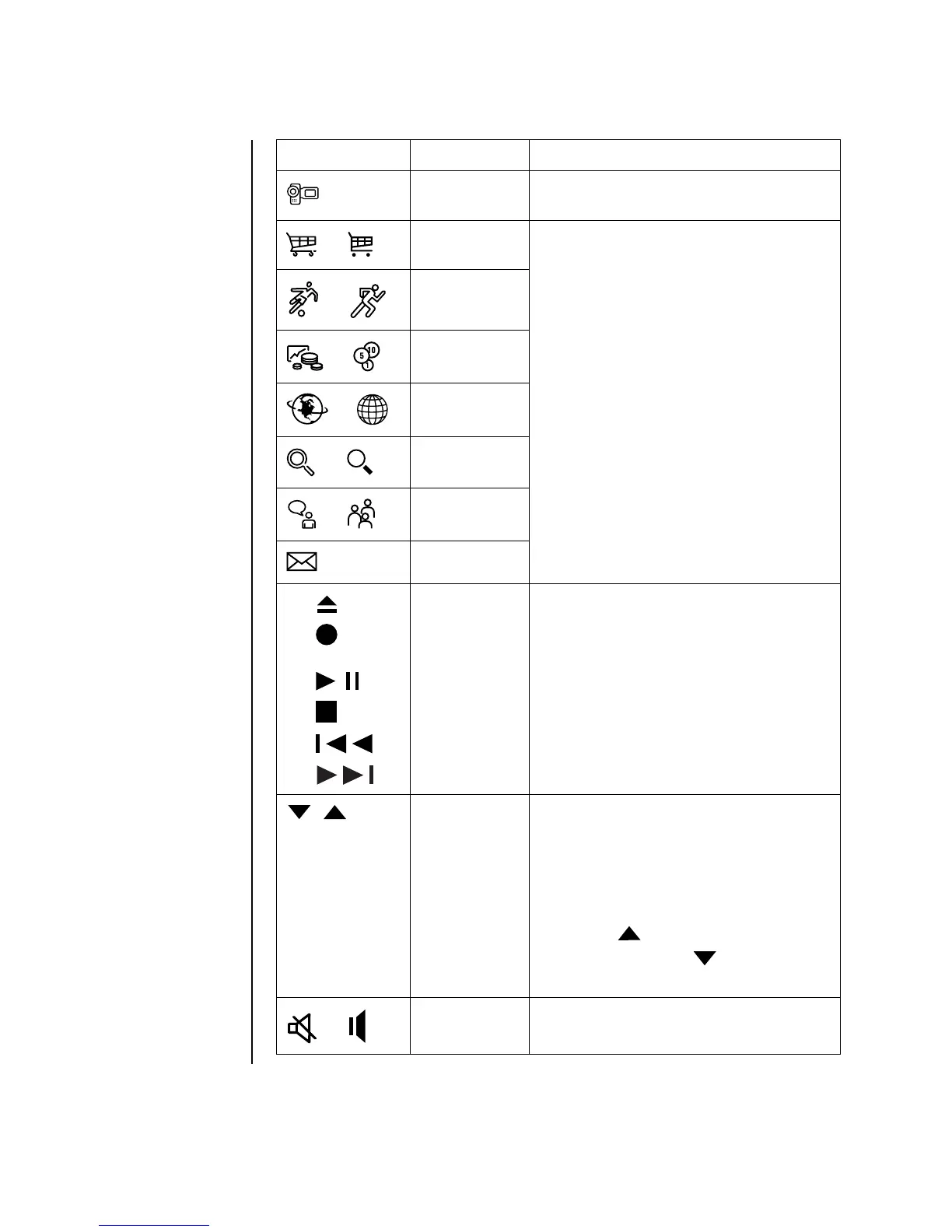8 Getting Started Guide
Video Opens video software program. Can be
reconfigured.
or
Shopping
Goes to popular Web sites. Can be
reconfigured to open a site or software
program.
or
Sports
or
Finance
or
Connect,
Internet
or
Search
or
Chat
E-Mail
A
B or
Burn CD/DVD
C
D
E
F
Media
controls (CD/
DVD/MP3)
Operates a disc player.
A Open and close disc tray
B Record
C Play or pause
D Stop
E Skip to the previous track
F Skip to the next track
Volume control
(Volume knob
or Volume Up
and Volume
Down buttons)
Volume knob: Increases speaker volume
when turned clockwise and decreases
volume when turned counterclockwise. It
can be turned indefinitely, even after
maximum sound has been reached.
Volume Up and Down buttons: Press the
Volume Up button to increase volume
and the Volume Down button to
decrease volume.
or
Mute Turns speaker sound on and off.
Icon Feature Description
