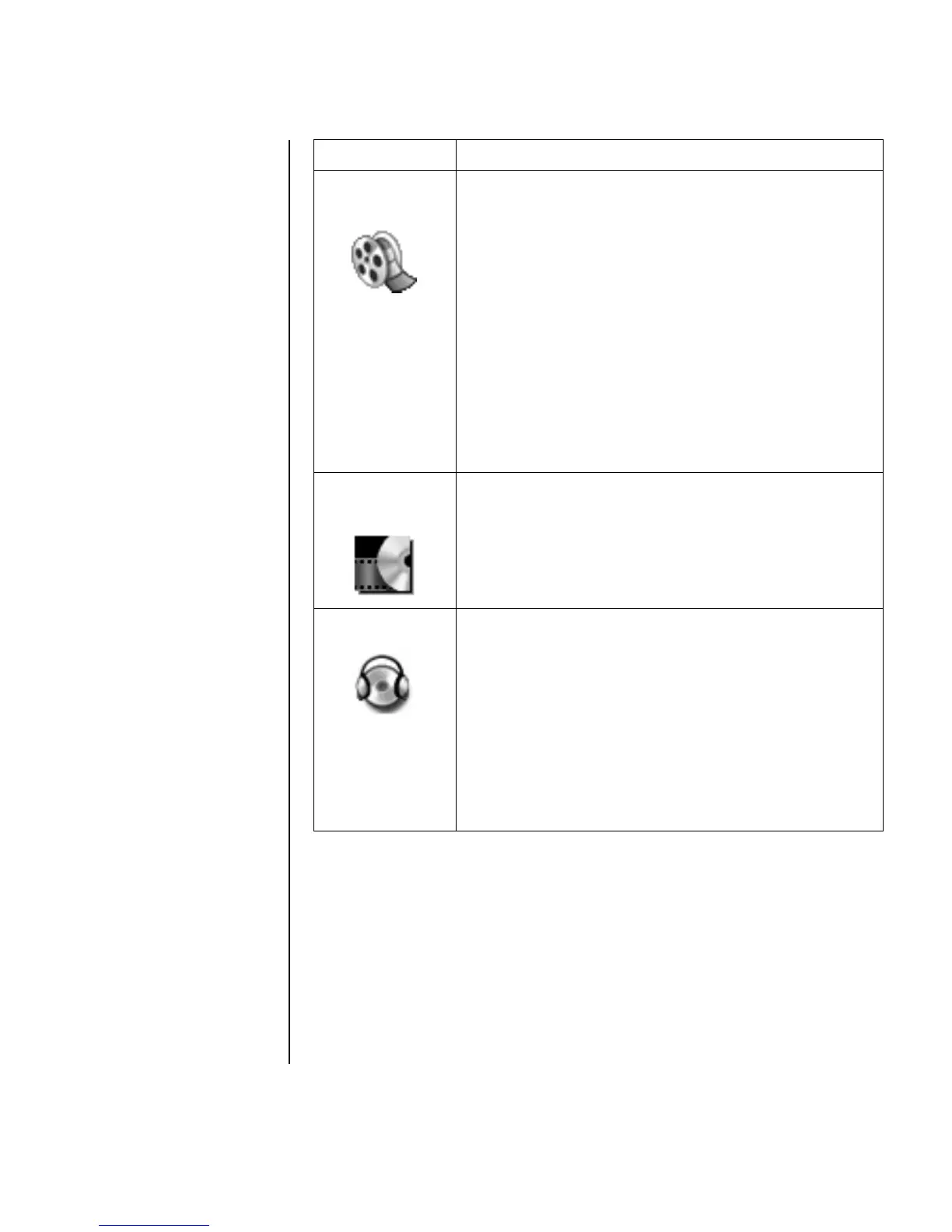Creating CDs and DVDs 59
Windows
Movie Maker 2.0
• Import audio, video, and other media files from a
videotape, an audiotape, a Web camera, or a television
broadcast.
• Record audio and video files to create a video project
that becomes a Windows Media source file with a .wmv
extension.
• Edit and preview files.
• Send movie in an e-mail or to a Web server.
• Add music files (.mp3).
• Import audio files such as .mp3, .asf, or .wma; video
files such as .wmv, .asf, .avi, or .mpg; or image files
such as .jpg or .gif.
• Can create .avi and .wmv (Windows Media Video)
files.
InterVideo
WinDVD
• Play DVD movies and video CDs (VCD).
RecordNow! • Record data and music files.
• Record a copy of an existing music or data CD to use on
the PC.
• Create customized music CDs from CDs in your
collection, or from .wav, .mp3, or .wma files. These CDs
can be played in your home or car stereo.
• Copy and share data files.
• Copy short video files.
NOTE: Video files recorded with RecordNow! can be
viewed on a PC, but not on home DVD video players.
Software With this program you can
