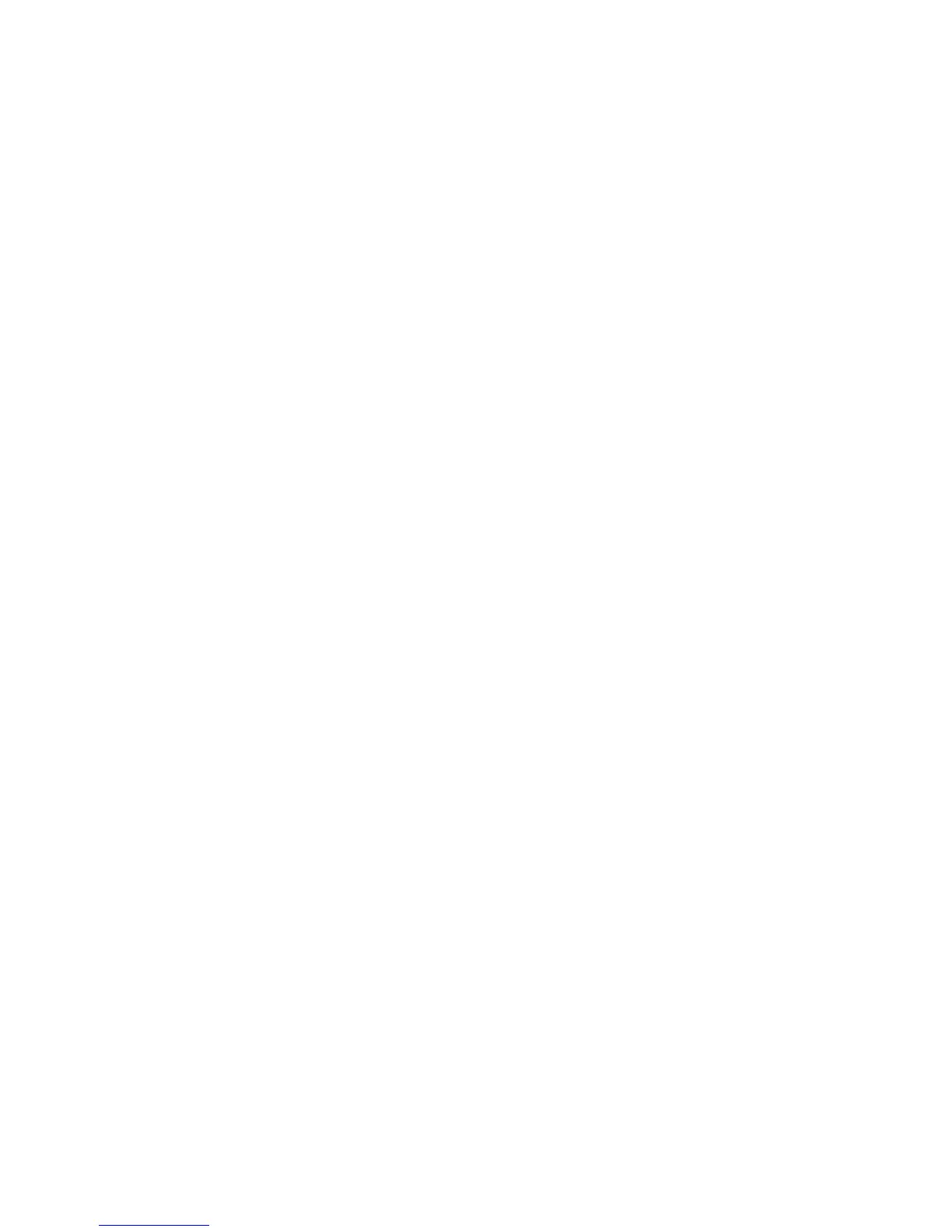Index 205
U
update, Windows Vista 15
updating, system 15
user accounts
creating
12
V
VCD 176
playing with Windows Media Player 139
video capture
live
167
recorded video 167
video editing
getting started with muvee autoProducer
165
video movies
transferring and recording
160
videos 159
creating a DVD 161
playing 159
playing digital videos 159
transferring videos 160
visualization settings 117
volume
controls
25
W
Windows Media Center
menu bars
105
navigating 106
opening with remote control 52
playing DVDs 132
playing videos 159
resizing window 105
using with another program open 105
viewing your pictures 153
what you can do
in Music
111
in Radio 124
in TV + Movies 179, 180
Windows Media Player
playing DVDs
136
playing music CDs 130
playing video CDs 139
setting as default player 115
types of files 115
Windows Movie Maker, features 67
Windows Vista update 15
working in comfort 11
X
xD media 86