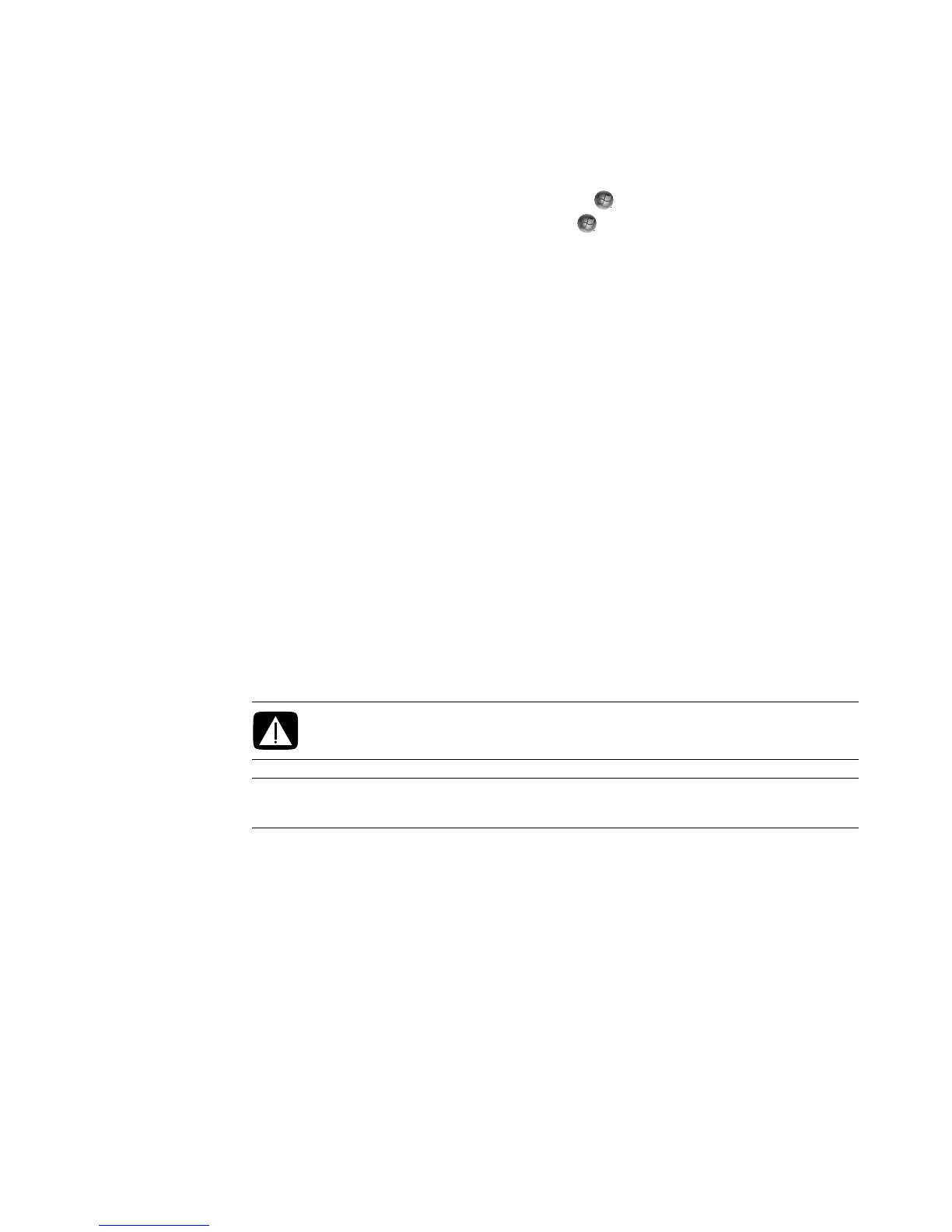Watching and Recording TV Programs 185
If you have already completed the setup wizard, but want to change the settings or scan
for TV channels again:
1 Press the Windows Media Center Start button on the remote control, or, with the
mouse, click the Windows Start Button on the taskbar, and then click
Windows Media Center.
2 In the Tasks menu, click settings, General, Windows Media Center Setup,
and then Run Setup Again.
3 Follow the onscreen instructions to scan for your channels.
Television Program Guide errors
If there is no guide data available when you try to download or search for guide
information, the following messages might appear:
Download incomplete. We were unable to locate any Television Program Guide
information for the following reason: Guide data is not available for the
country/region setting that you selected in the Control Panel Settings.
Search is unavailable, because there is no guide information.
The current lineup and/or location selected for the guide is not supported.
The guide information is either missing or corrupt.
No data available.
Channel information is currently not available.
If you receive any of these messages, the guide data is not available in your
country/region, and you cannot use Television Program Guide features. Check back
periodically to see if guide data has been provided.
WARNING: Make sure the computer is connected to the Internet and Windows
Media Center is properly set up before you try to change the guide settings.
NOTE: The Television Program Guide (Internet service required) is not available in all
countries/regions.
