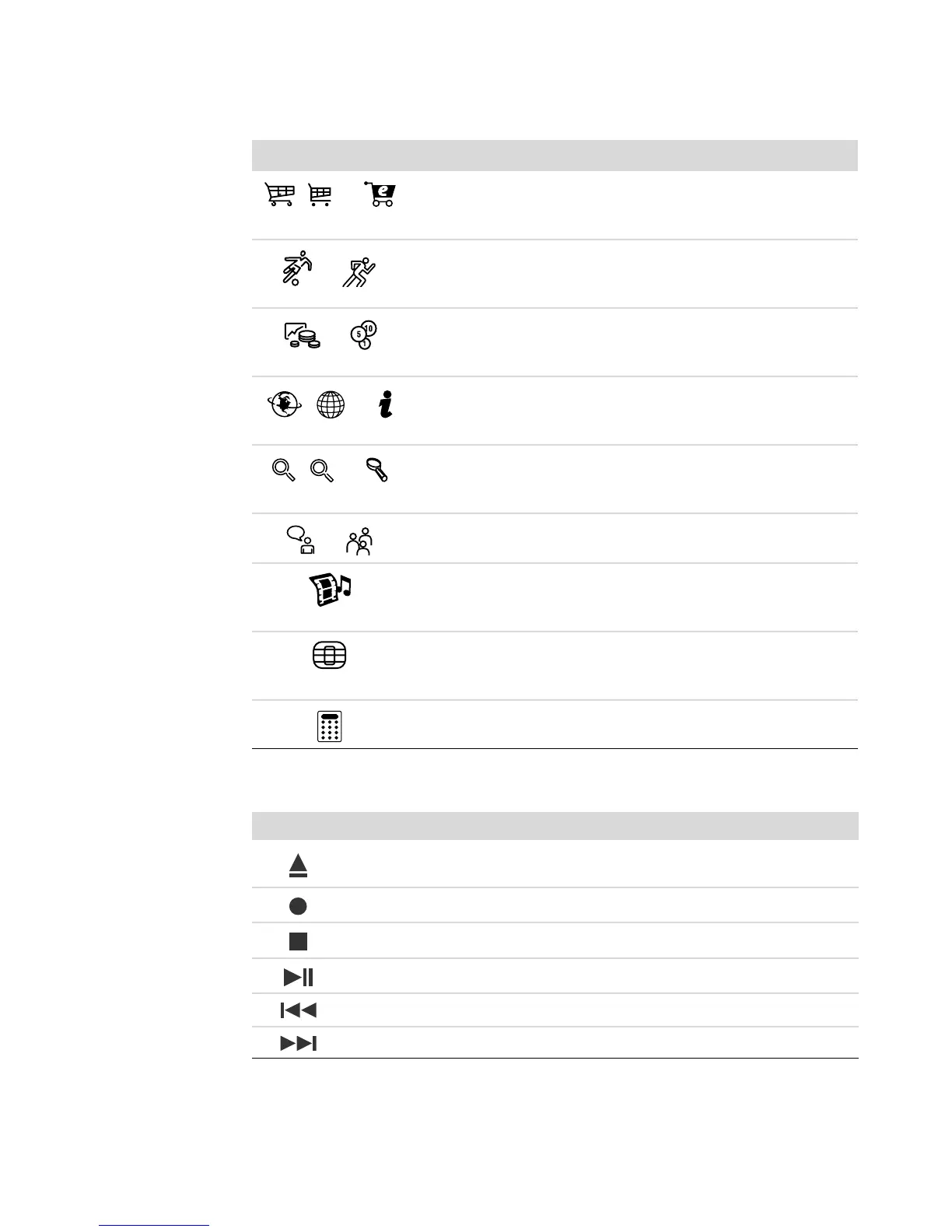24 Getting Started (features vary by model)
Media control or playback buttons
Or
Shopping Goes to a shopping Web site. Can be
reconfigured to open a site or software
program.
Or
Sports Goes to a sports Web site. Can be
reconfigured to open a site or software
program.
Or
Finance Goes to a finance Web site. Can be
reconfigured to open a site or software
program.
Or
Connect to
Internet
Goes to an Internet browser page. Can be
reconfigured to open a site or software
program.
Or
Search Goes to a search engine. Can be
reconfigured to open a site or software
program.
Or
Chat Goes to chat Web site. Can be reconfigured
to open a site or software program.
Entertainment Goes to a entertainment Web site. Can be
reconfigured to open a site or software
program.
Offers Goes to popular Web site. Can be
reconfigured to open a site or software
program.
Calculator Opens calculator. Can be reconfigured.
Icon Label Description
Eject 1 and
Eject 2
Opens or closes upper and lower optical drive trays.
Rec Starts recording to selected media.
Stop Stops media.
Play/Pause Plays or pauses media.
Prev Rewinds media.
Next Fast-forwards media.
Icon Feature Description (continued)
