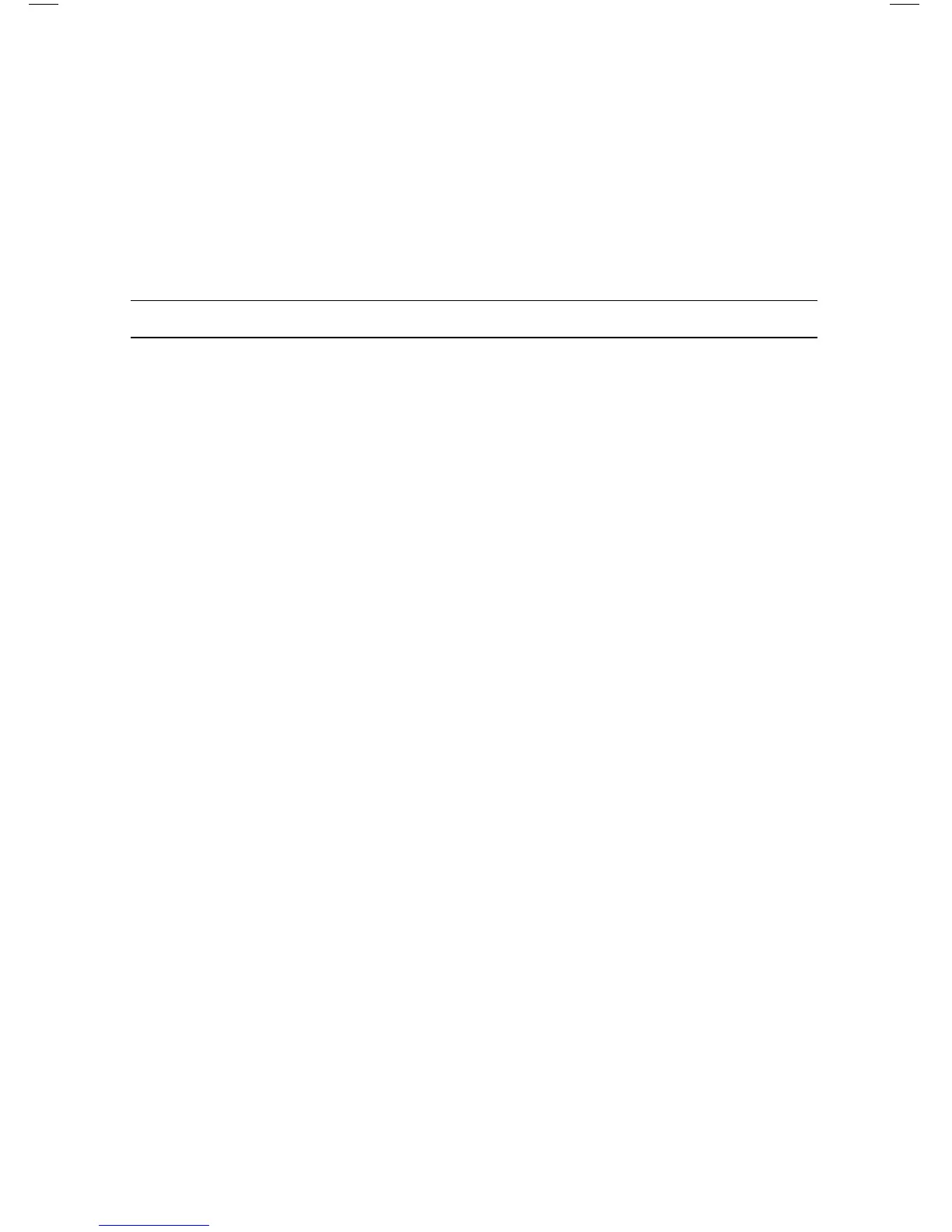36 Getting Started (features vary by model)
Finding Onscreen Guides
(Select models only)
You can find onscreen guides for your computer in the User Guides folder (select models
only).
1 Click the Windows Vista start button on the taskbar.
2 Click All Programs.
3 Click User Guides.
Click an item to view or use it.
Using the PC Help & Tools Folder
The PC Help & Tools folder contains special utilities for computer owners, such as support
information and programs.
To see the items in the PC Help & Tools folder:
1 Click the Windows Vista start button on the taskbar.
2 Click All Programs.
3 Click PC Help & Tools.
4 Click Hardware Diagnostic Tools to view or use these tools.
Using the hardware diagnostic tools
The hardware diagnostic tools help you to:
■ View the computer system information, such as memory usage, drive capacity and CPU
usage.
■ Find alerts about your computer.
■ View information and run diagnostic tests on computer the hardware and on some
computer peripheral hardware, such as printers, monitors, speakers, and network
adapters.
■ Run a computer system test.
NOTE: If there are no guide titles listed in the folder, your computer has no onscreen guides.
