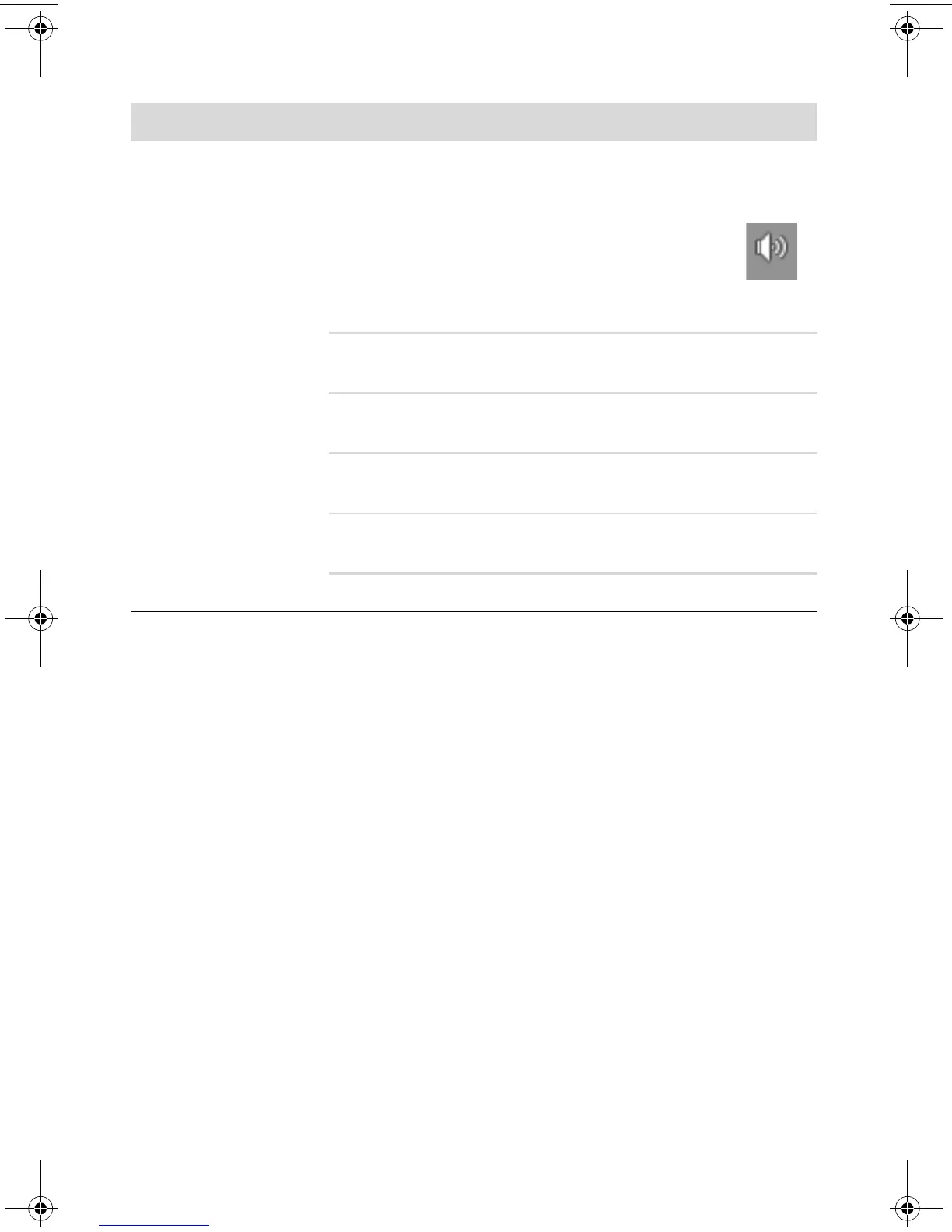疑難排解與維護 31
音訊與喇叭
徵兆 可能的解決方法
無法發出聲音。 按鍵盤上的 [ 靜音 ] 按鈕,檢查是否啟動 「靜音」功能。
或
1 在工作列上 [ 音量 ] 圖示按一下滑鼠右鍵,然
後按一下 [ 開啟音量混音程式 ]。
就會開啟 [ 音量混音程式 ] 設定視窗。
2 如果程式變成靜音,請按一下 [ 靜音 ] 按鈕解除靜音。
若要提高音量,按一下工作列上的 [ 音量 ] 圖示,或者使用
鍵盤控制鍵來提高音量。檢查軟體程式中的音量設定。
如果您使用的是外接喇叭,請確定已連接主動式喇叭,而
且已經開啟。
關閉電腦,拔除並重新連接外接喇叭。確定外接喇叭已經
連接到音源輸出接頭。
若要離開睡眠模式,按下 [Sleep] 按鈕 (僅限部分型號)或
鍵盤上的 Esc 鍵。
若有耳機連接在電腦上,請拔下耳機。
amazon_ug_standard-metric.book Page 31 Friday, July 10, 2009 3:27 PM
