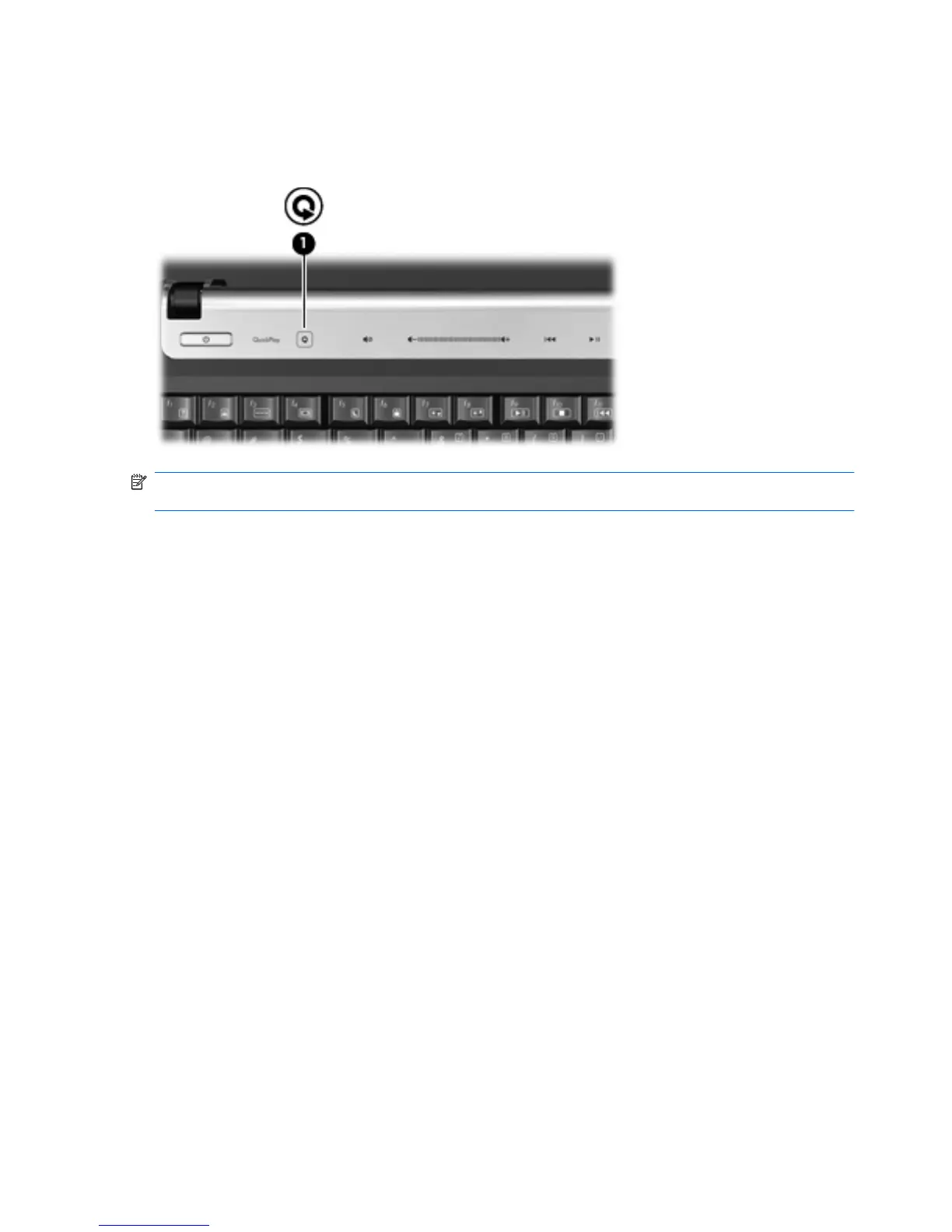Using the media button
The media button (1) launches the QuickPlay program. With QuickPlay, you can watch movies, listen
to music, and view pictures.
NOTE: If the computer has been set up to require a logon password, you may be asked to log on to
Windows. QuickPlay opens after you log on. Refer to the QuickPlay software Help for more information.
4 Chapter 1 Multimedia features
