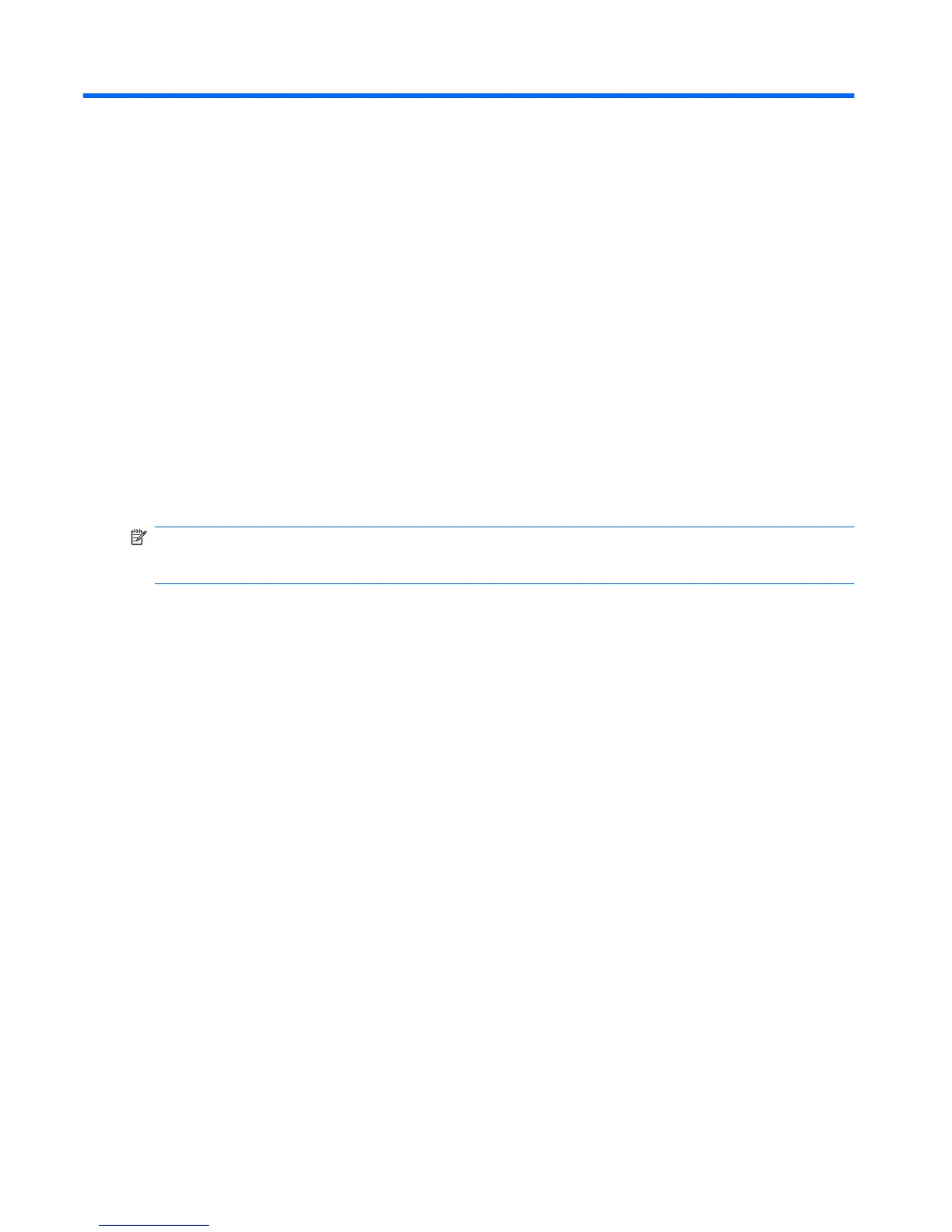5 Using HP ProtectSmart Hard Drive
Protection
HP ProtectSmart Hard Drive Protection protects the hard drive by parking the drive and halting I/O
requests under either of the following conditions:
●
You drop the computer.
●
You move the computer with the display closed while the computer is running on battery power.
A short time after the end of one of these events, HP ProtectSmart Hard Drive Protection returns the
hard drive to normal operation.
NOTE: A hard drive in the hard drive bay is protected by HP ProtectSmart Hard Drive Protection. Hard
drives installed in optional docking devices or connected to USB ports are not protected by
HP ProtectSmart Hard Drive Protection.
For more information, refer to the HP ProtectSmart Hard Drive Protection software Help.
12 Chapter 5 Using HP ProtectSmart Hard Drive Protection
