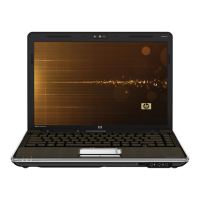11 External media cards
Using Digital Media Slot cards ......................................................................................................... 116
Inserting a digital card ...................................................................................................... 116
Removing a digital card ................................................................................................... 117
Using ExpressCards ......................................................................................................................... 118
Configuring an ExpressCard ............................................................................................ 118
Inserting an ExpressCard ................................................................................................ 118
Removing an ExpressCard .............................................................................................. 120
12 Memory modules
13 Security
Protecting the computer ................................................................................................................... 125
Using passwords .............................................................................................................................. 126
Setting passwords in Windows ........................................................................................ 126
Setting passwords in Setup Utility ................................................................................... 127
Administrator password ................................................................................... 127
Managing an administrator password ............................................. 127
Entering an administrator password ............................................... 128
Power-on password ........................................................................................ 128
Managing a power-on password .................................................... 128
Entering a power-on password ....................................................... 128
Using antivirus software ................................................................................................................... 129
Using firewall software ..................................................................................................................... 129
Installing critical security updates ..................................................................................................... 130
Installing an optional security cable .................................................................................................. 130
Using the fingerprint reader (select models only) ............................................................................. 131
Locating the fingerprint reader ......................................................................................... 131
Registering fingerprints .................................................................................................... 132
Using your registered fingerprint to log on to Windows ................................................... 133
Appendix A Setup Utility (BIOS)
Starting Setup Utility ......................................................................................................................... 134
Using Setup Utility ............................................................................................................................ 135
Changing the language of Setup Utility ........................................................................... 135
Navigating and selecting in Setup Utility .......................................................................... 135
Displaying system information ......................................................................................... 136
Restoring default settings in Setup Utility ........................................................................ 136
Exiting Setup Utility .......................................................................................................... 137
Setup Utility menus .......................................................................................................................... 137
Main menu ....................................................................................................................... 137
Security menu .................................................................................................................. 137
System Configuration menu ............................................................................................ 138
x

