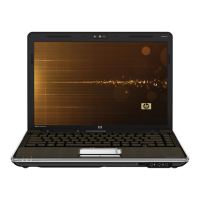Inserting or replacing the battery
WARNING! Dispose of used batteries according to the instructions in the Regulatory, Safety and
Environmental Notices located on a user guide disc or in Help and Support. To access the notices, select
Start > Help and Support > User Guides.
To insert or replace the battery in the remote control, follow these instructions:
1. On the back of the remote control, lift the battery compartment cover (1) and remove it (2).
2. With the positive side of the battery facing up, insert the battery into the compartment (1).
3. Align the battery compartment cover (2) with the battery compartment and press down to close the
cover (3).
68 Chapter 6 HP Mobile Remote Control (Select Models Only)

