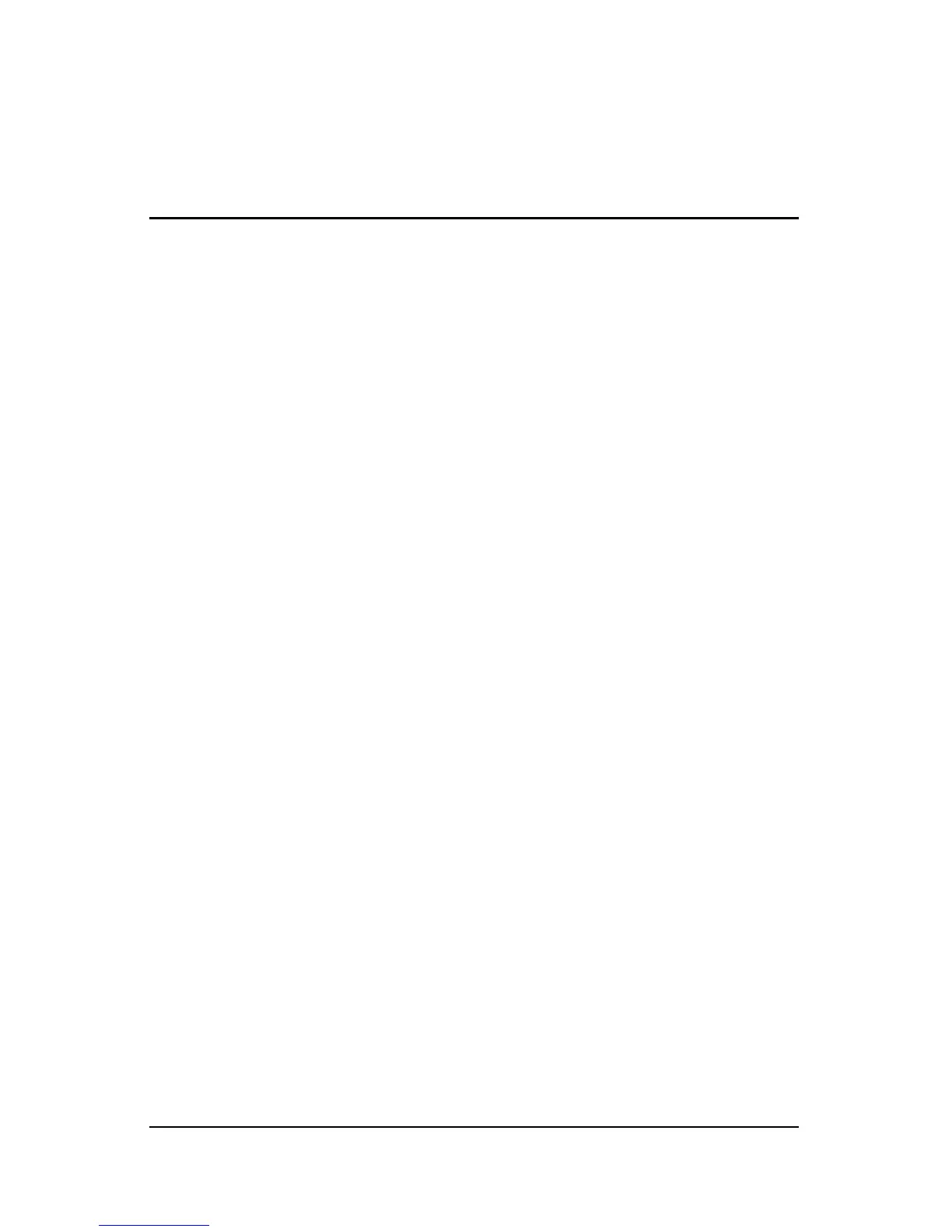Drives ii
Contents
1 Drive Care
2 IDE drive light
3 Hard drive
Replacing the primary hard drive. . . . . . . . . . . . . . . . . . . . . 4
Using a secondary hard drive bay (select models only). . . . 9
4 Optical drives
Using optical discs . . . . . . . . . . . . . . . . . . . . . . . . . . . . . . . 10
Inserting an optical disc. . . . . . . . . . . . . . . . . . . . . . . . 11
Removing an optical disc (with power). . . . . . . . . . . . 12
Removing an optical disc (without power) . . . . . . . . . 13
Avoiding standby or hibernation . . . . . . . . . . . . . . . . . 14
