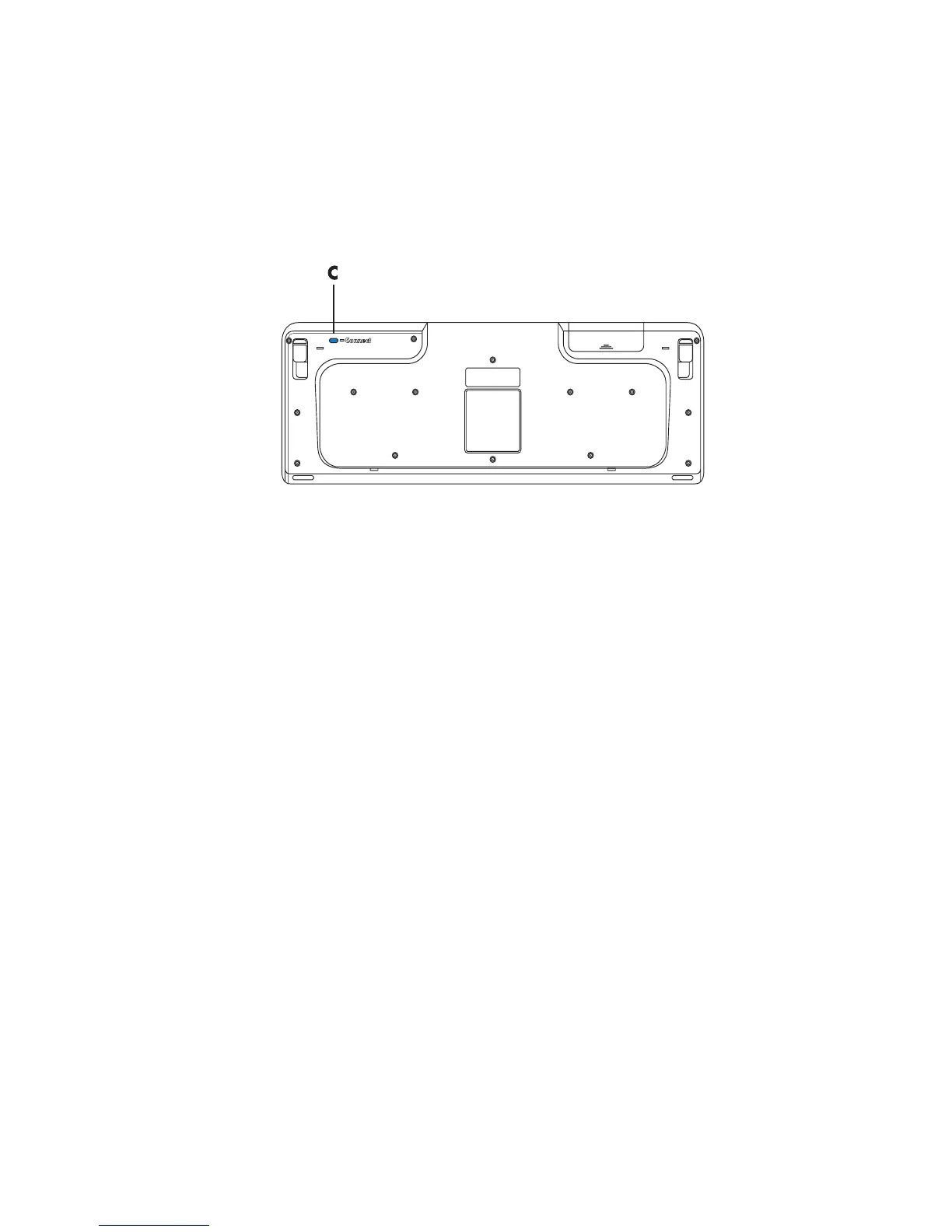Using the Keyboard 65
After the mouse connection is established, repeat the procedure with the keyboard:
1 Push the Connect button on the receiver, and hold it for 5 to 10 seconds until the blue
light starts to flash.
2 Push and hold the Connect button (C) on the underside of the keyboard until the blue
LED on the receiver stops flashing.
For additional mouse and keyboard troubleshooting tips, refer to the Troubleshooting and
Maintenance Guide.
