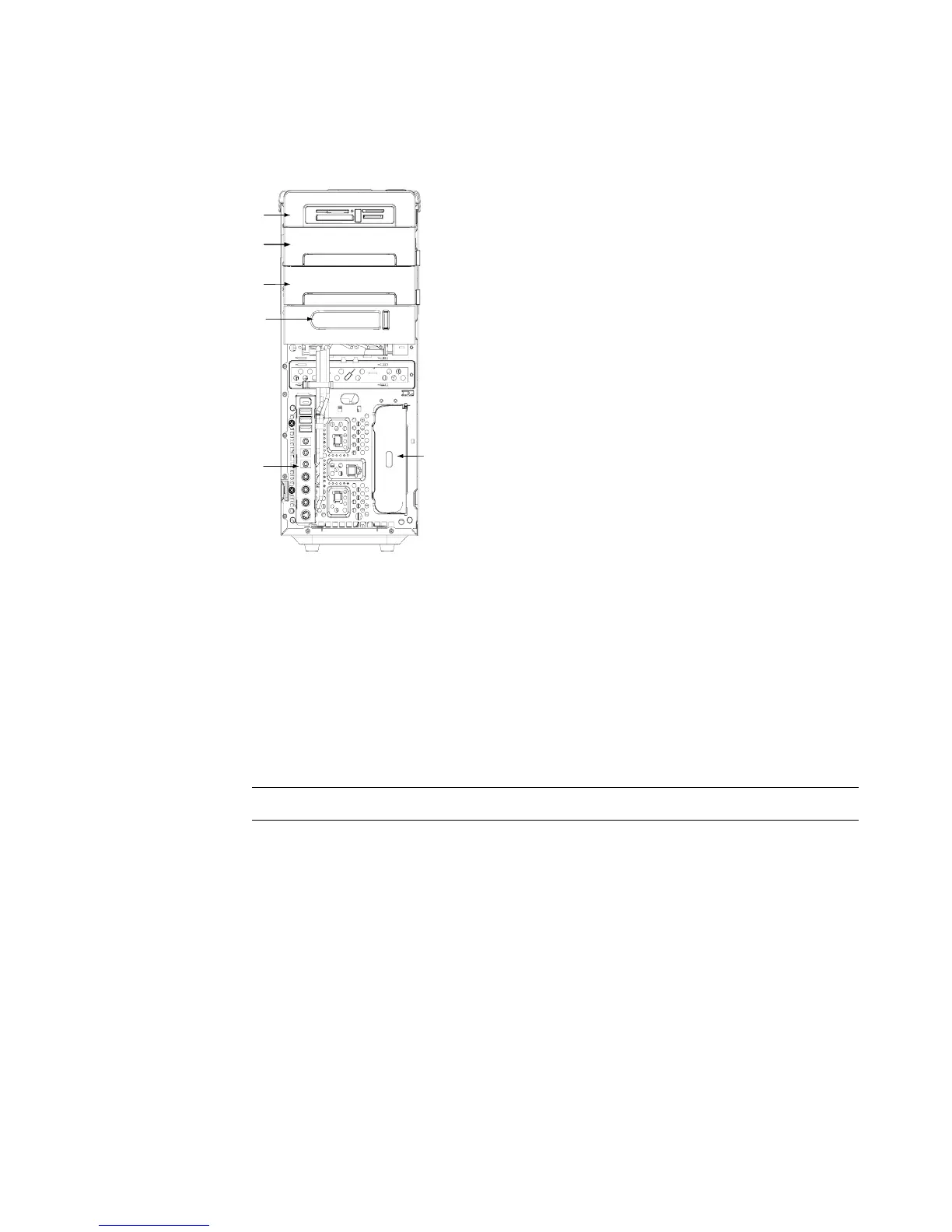升级和维修指南 7
找出电脑机箱内各组件的位置
A 读卡器
B 上层的 5.25 英寸光驱托槽,其中可能装有 CD-ROM、 CD-RW、 DVD-ROM、
DVD+RW/+R 或复合驱动器
C 下层的 5.25 英寸光驱托槽,可能是空的(只有挡板),或者装有 CD-ROM、
CD-RW、 DVD-ROM、 DVD+RW/+R 或复合驱动器
D HP Pocket Media Drive 托槽 (适用于部分型号)
E 正面接口面板 (无更换说明)
F HP Personal Media Drive 托槽 (适用于部分型号)
注:电脑机箱上实际显示的接口和组件可能与图示有所不同。
F
A
B
B
C
D
E
