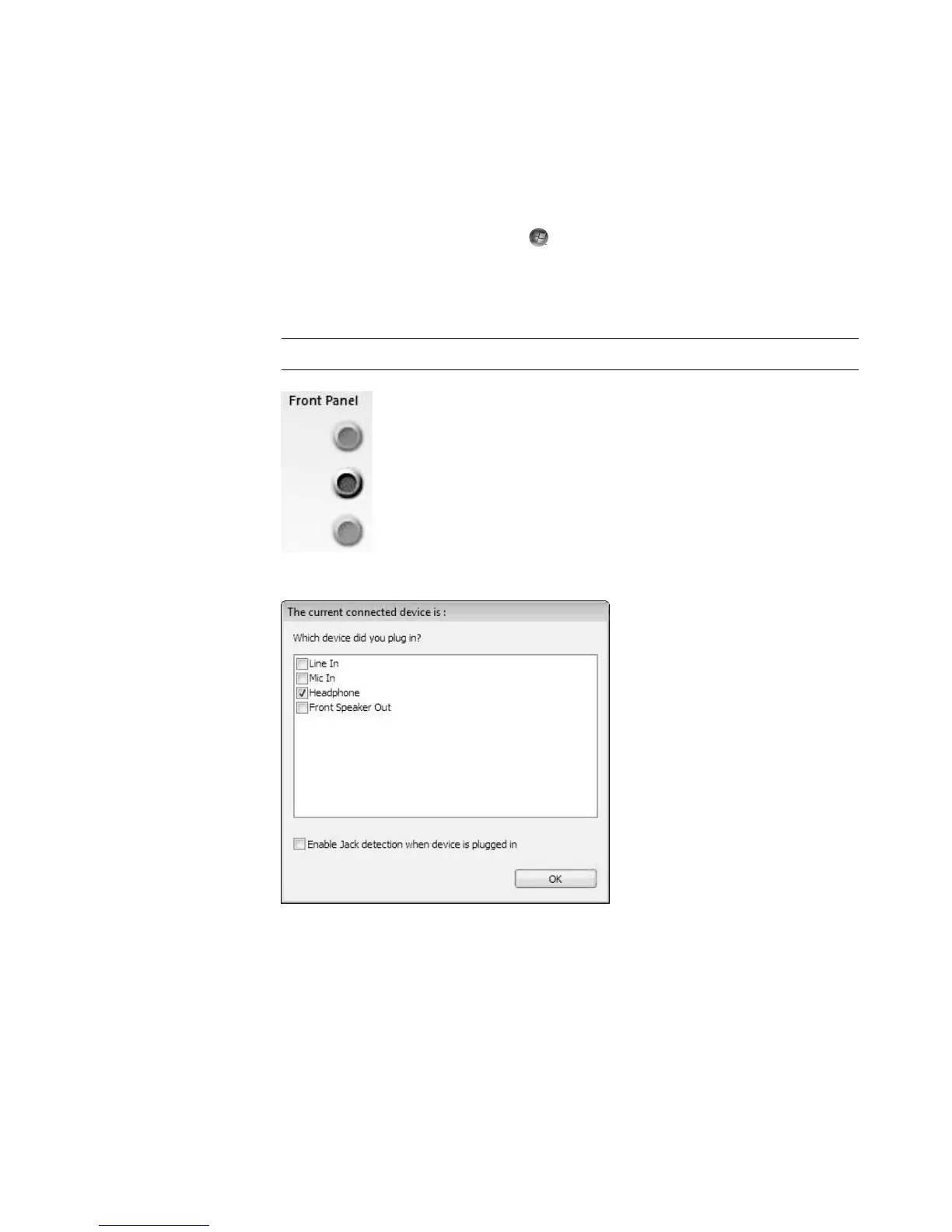44 Getting Started (features vary by model)
Retasking front panel audio connectors
You can retask the Line In, Mic In, Headphone, and Front Speaker Out connectors on the
front of the computer, as necessary.
1 Click the Windows Start Button on the taskbar.
2 Click Control Panel.
3 Click Hardware and Sound, and then click Realtek HD Audio Manager.
4 Click a front connector icon that you want to retask.
5 Place a check in the device check box that you want to select, and then click OK.
You can now use the front connectors as either input or output devices.
NOTE: Only the connectors that are not dimmed are able to be retasked.
