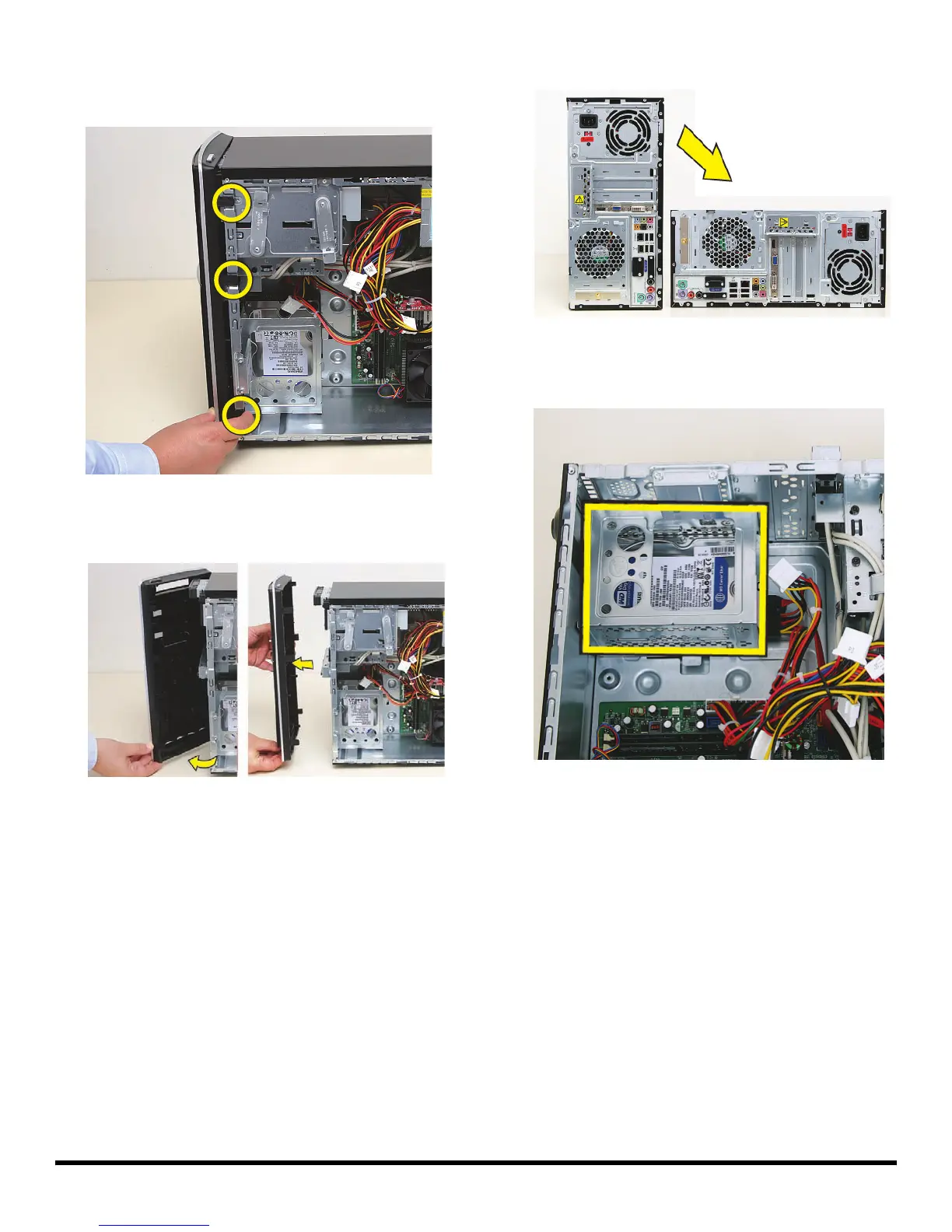4 537488-001 — Removing and Replacing a Hard Disk Drive
7 Locate the three tabs that secure the front panel to the
computer. Pull each of the tabs out slightly, away from
the computer, to release the panel.
8 Swing the front panel open toward the left, and then
lift it off the computer.
9 Lay the computer on the side.
10 Locate the hard disk drive cage inside the computer.
