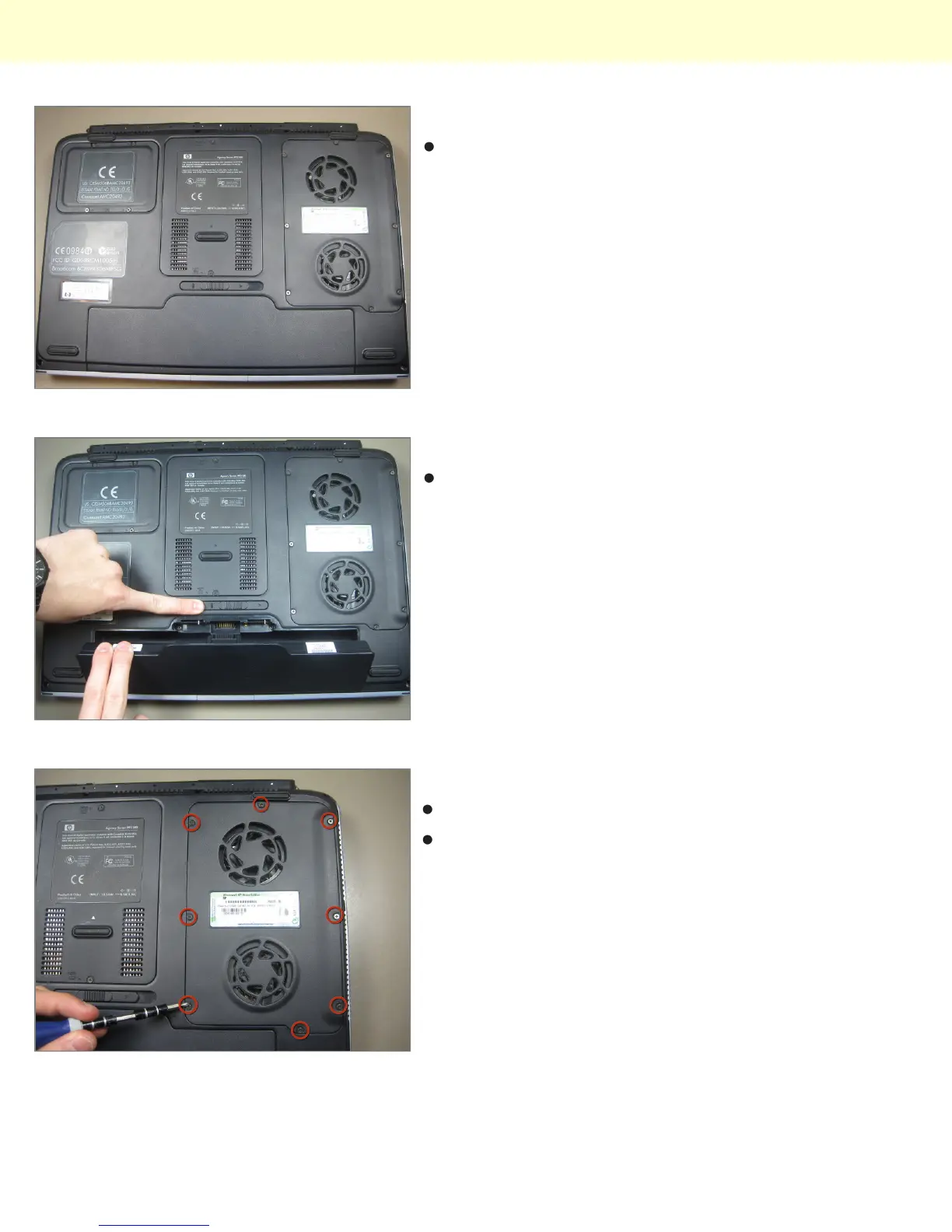Step 1 - Battery
Begin by turning the laptop over so that you can see
the bottom of the computer.
Step 2
Slide the battery release switch to the right while
simultaneously lifting up the battery.
Step 3 - Fans
Loosen these 8 philips screws.
Remove plate.
Repairing HP Pavilion ZD7000 Speakers
© 2010 iFixit — CC BY-NC-SA www.iFixit.com Page 2 of 10
