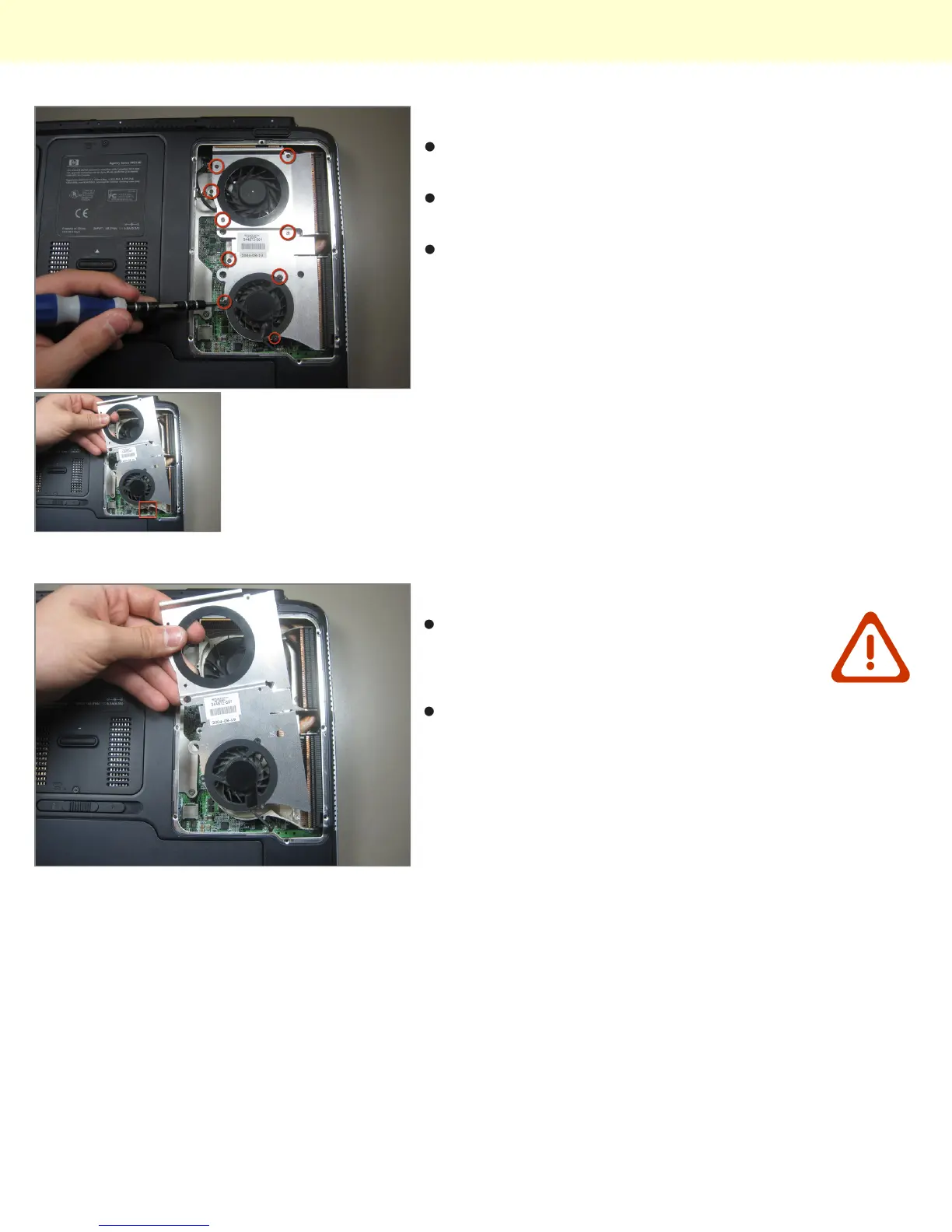Step 4
Remove the 9 philips screws from the plate covering
the fans.
Disconnect the wire attached to the smaller fan from
the motherboard.
Remove the metal plate.
Step 5
Pull the fan out of the plate but do not
detach it from the board.
Remove the metal plate.
Repairing HP Pavilion ZD7000 Speakers
© 2010 iFixit — CC BY-NC-SA www.iFixit.com Page 3 of 10
