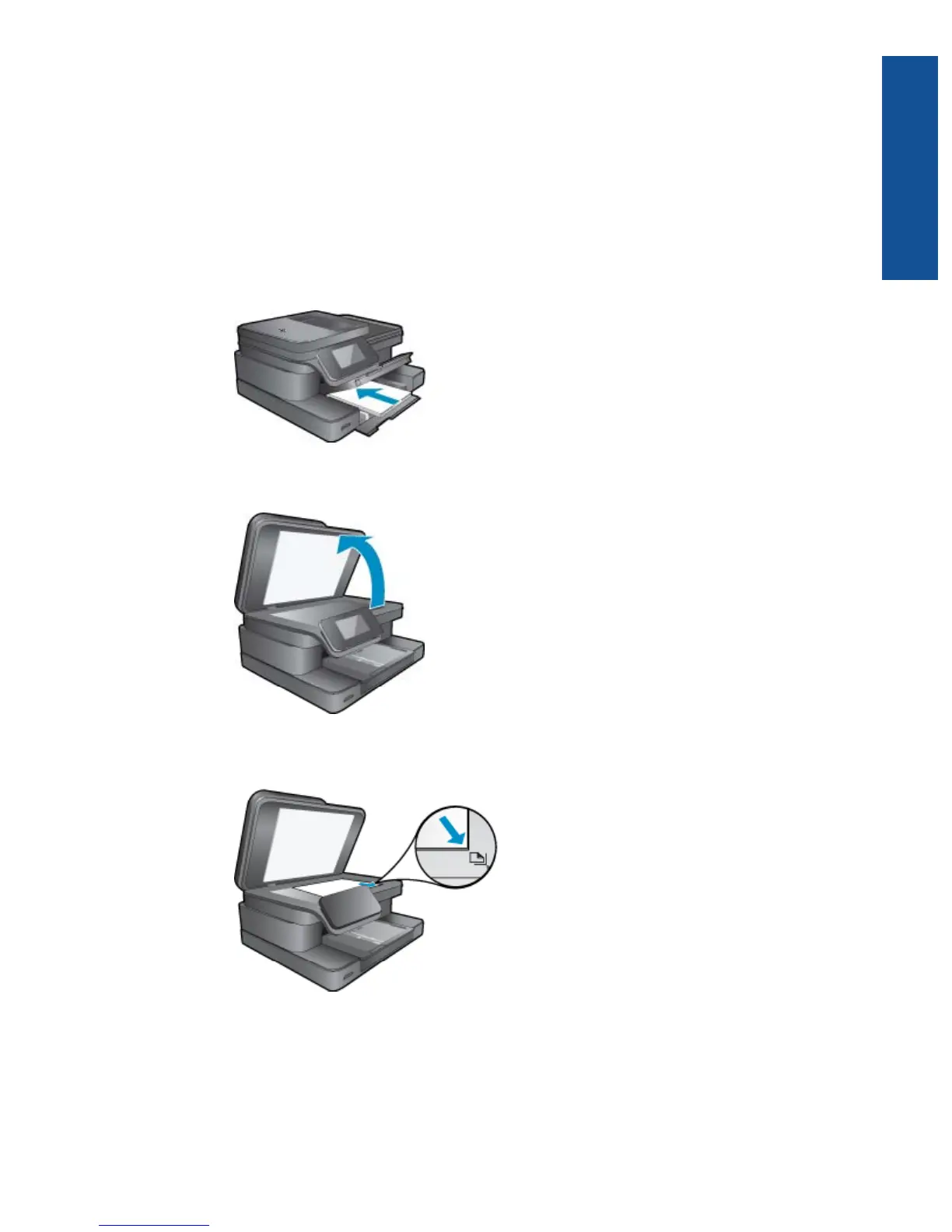c. Specify number of copies.
❑ Touch Copy on Home screen.
The Copy preview appears.
❑
Touch the screen to set the number of copies.
d.Start copy.
❑ Touch B&W or Color.
2-sided copy
a. Load paper.
❑ Load full-size paper in the main input tray.
b. Load original.
❑ Lift lid on product.
❑
Load original print side down on right front corner of glass.
❑ Close lid.
Copy text or mixed documents 21
Copy and scan
