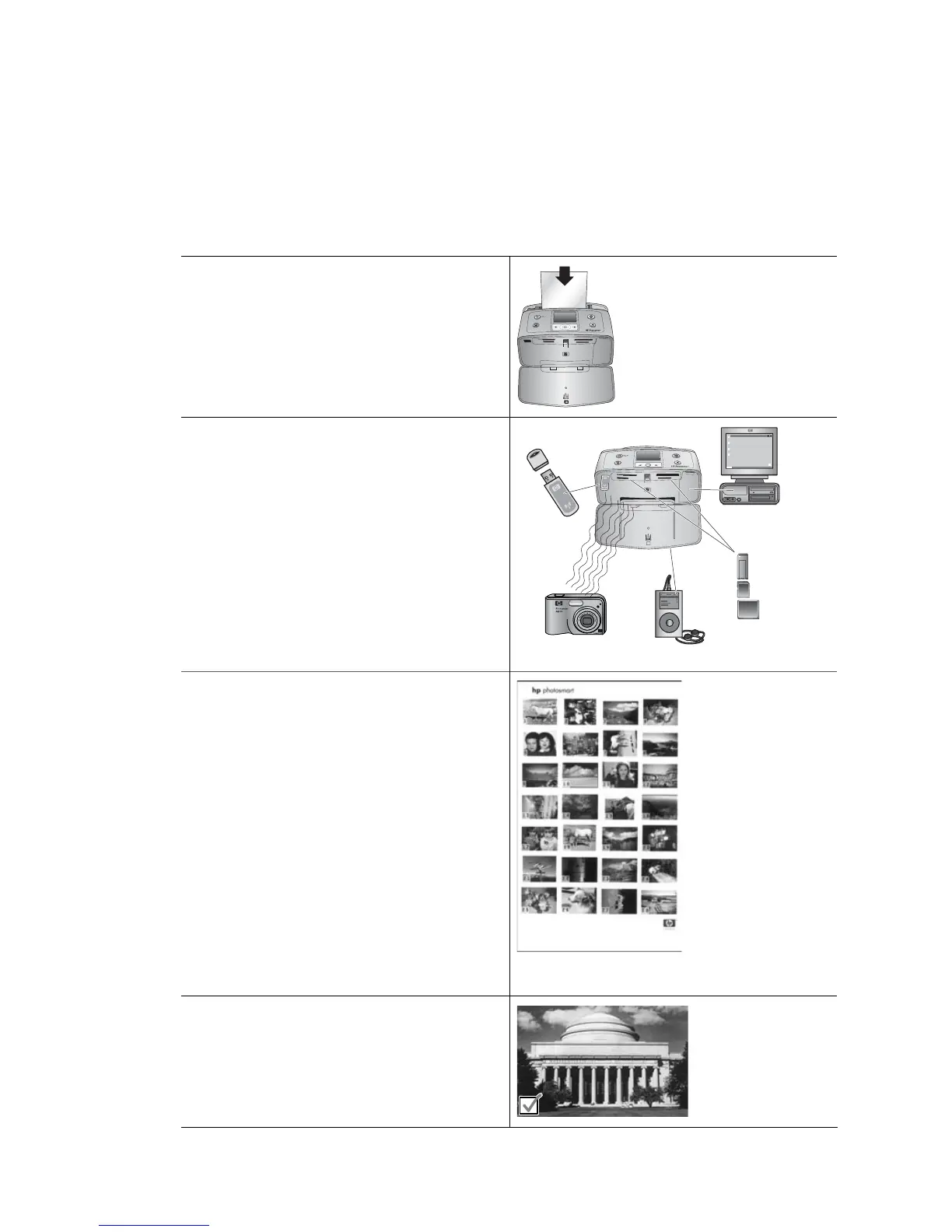2
Photo printing overview
Start-to-finish printing
This sections gives you a high-level overview of the steps involved in printing your photos.
Subsequent sections describe each step in more detail.
Step 1
Choose and load paper
See Choose and load paper.
Step 2
Get photos
See Print from a memory card and Print
from other devices.
Step 3
Navigate through and view your photos
See Navigate through and view your
photos.
Index page
Step 4
Select photos to print
See Select multiple photos.
HP Photosmart A510 series User Guide 11
