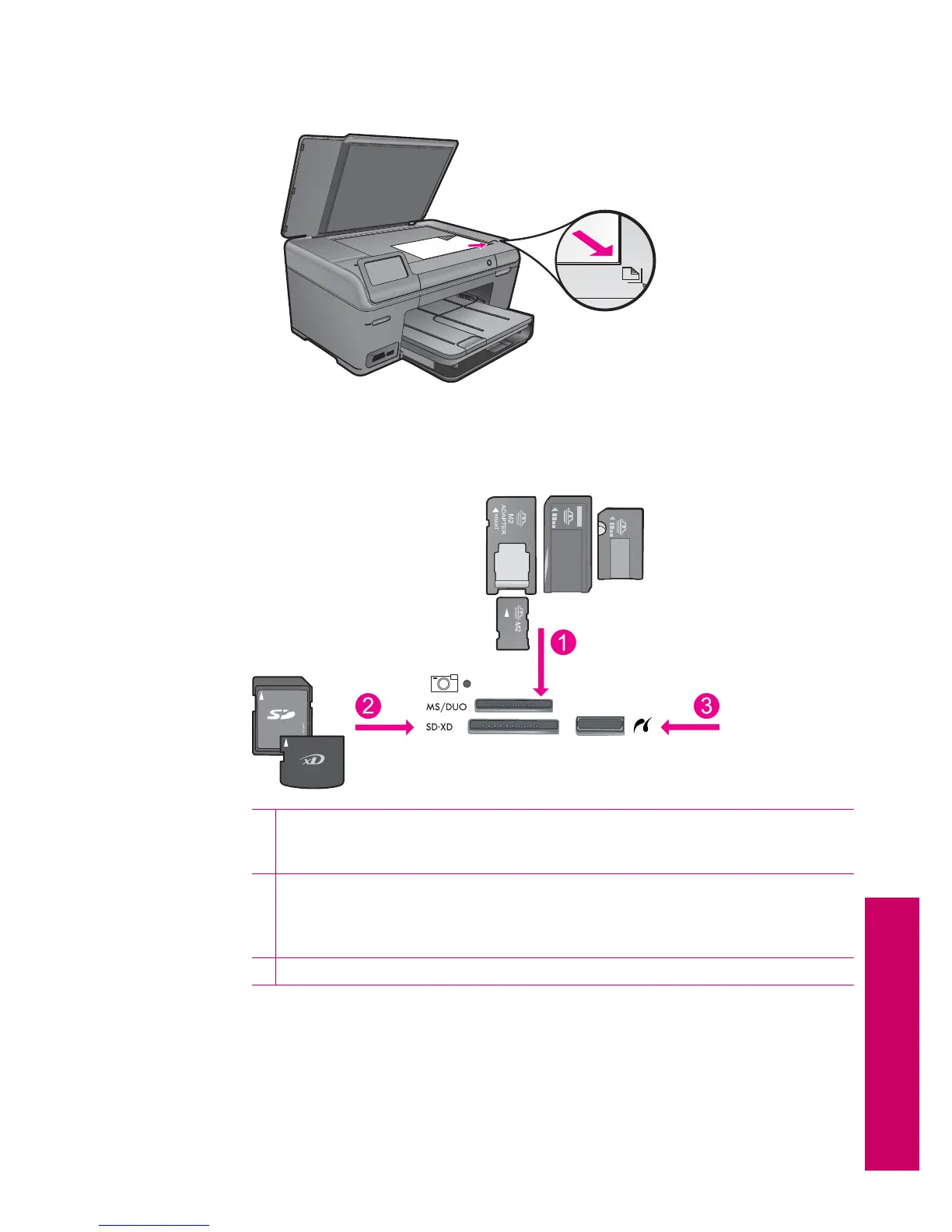❑
Load original print side down on right front corner of glass.
❑
Close lid.
b. Insert memory device.
1 Memory Stick, Memory Stick Pro, Memory Stick Select, Memory Stick Magic Gate,
Memory Stick Duo or Pro Duo (adapter optional), Memory Stick Pro-HG Duo (adapter
optional), or Memory Stick Micro (adapter required)
2 MultiMediaCard (MMC), MMC Plus, Secure MultiMedia Card, MMC Mobile (RS-MMC;
adapter required), Secure Digital (SD), Secure Digital Mini (adapter required), Secure
Digital High Capacity (SDHC), TransFlash MicroSD Card (adapter required), or xD-
Picture card
3 Front USB port/Pictbridge: For digital cameras and removable drives
c. Start scan.
❑
Touch Scan on Home screen.
The Scan To menu appears.
❑
Touch Memory Card.
Scan to a memory card or USB storage device 51
Scan
