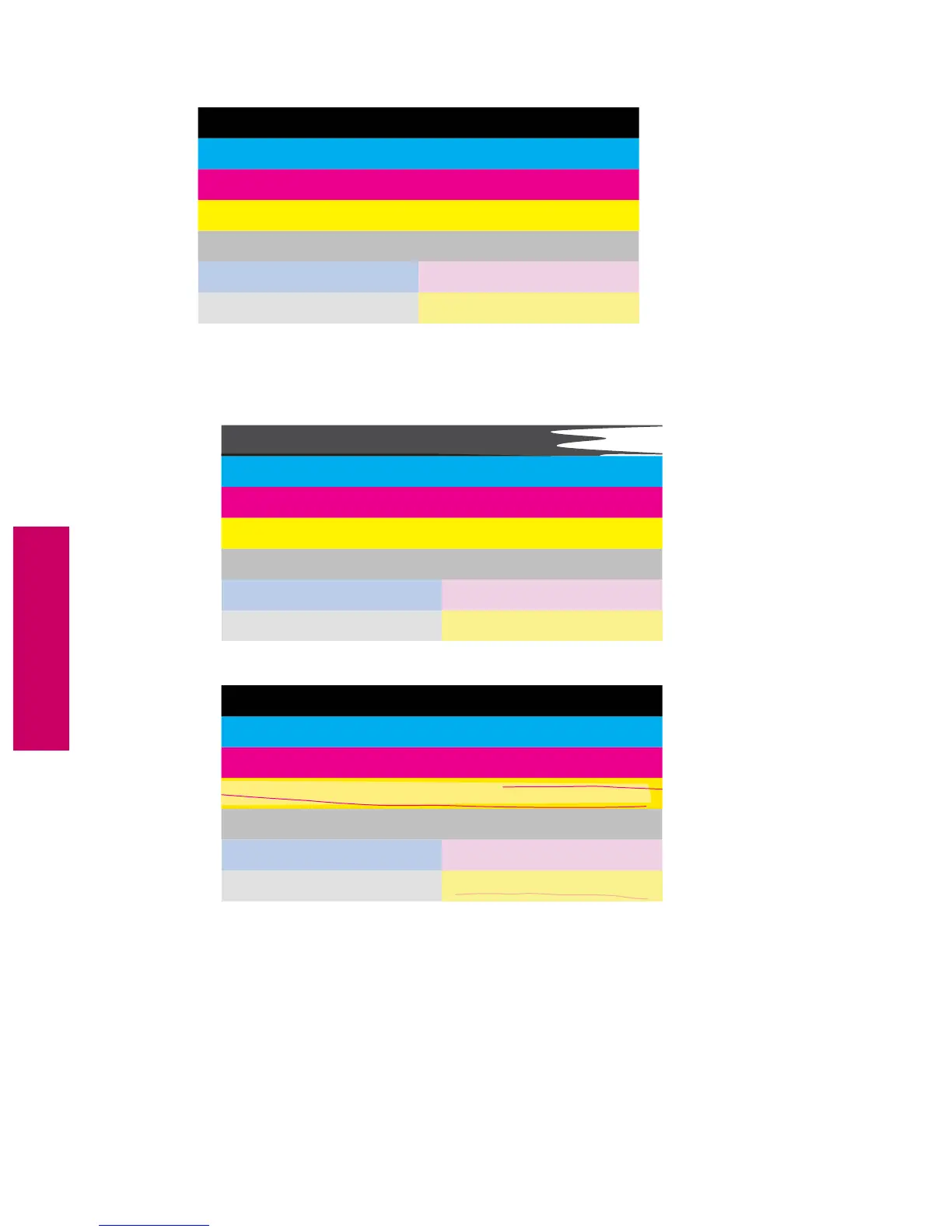Color bars - expected result
• If any of the color bars are irregularly streaked, lighter on one side, or contain one or more streaks of a
different color, refer to the following steps.
Color bars - irregularly streaked or faded bar (top bar)
Color bars - color mixing (yellow bar contains magenta streaks)
◦ Check the estimated ink levels in the cartridges.
◦ Remove the cartridge corresponding to the streaked bar and clean the cartridge electrical contacts.
◦ Reinstall the cartridge and make sure all of the cartridges are properly installed.
Chapter 13
126 Solve a problem
Solve a problem
