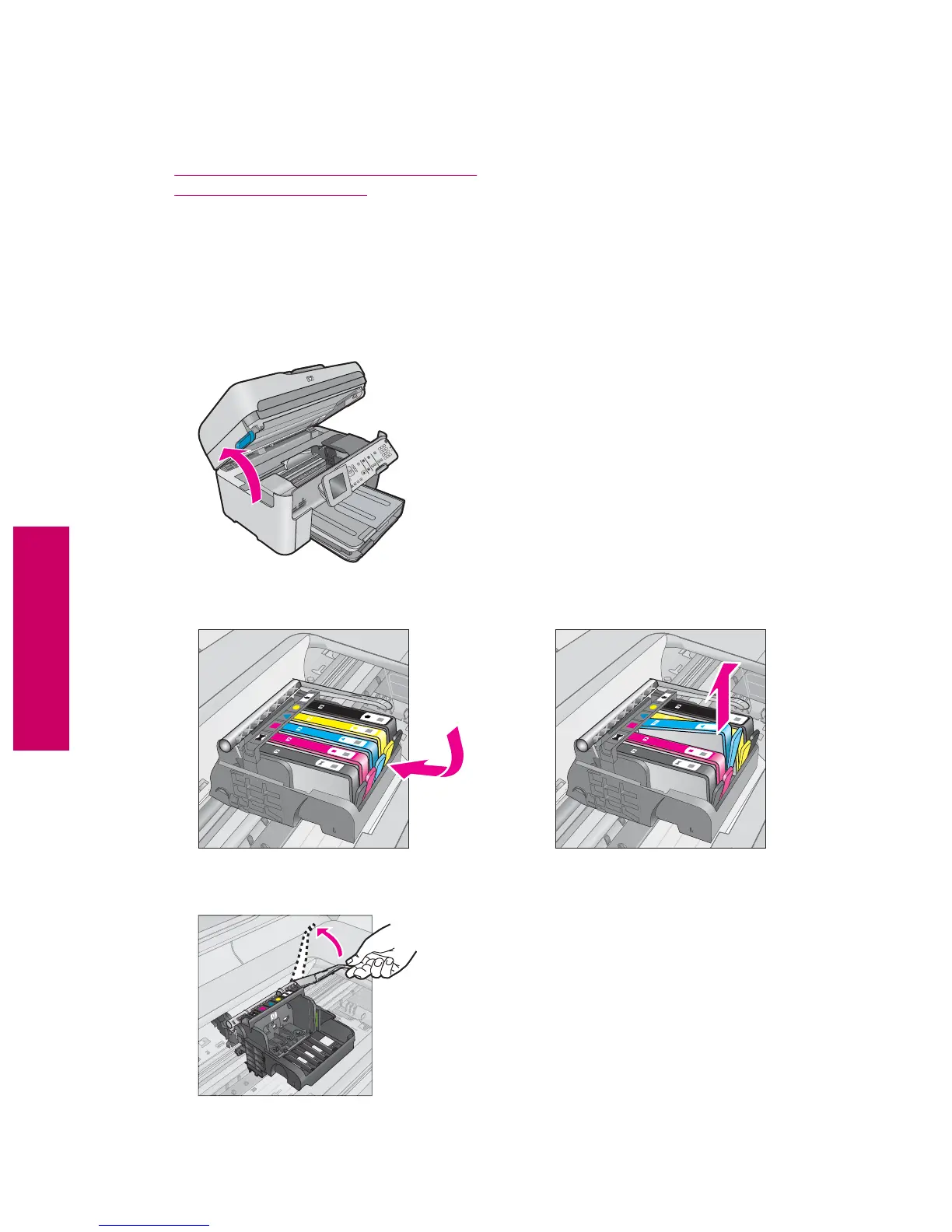Printhead appears to be missing or damaged
Try the following solutions to resolve the issue. Solutions are listed in order, with the most likely solution first. If the
first solution does not solve the problem, continue trying the remaining solutions until the issue is resolved.
•
Solution 1: Reinstall the printhead and cartridges
•
Solution 2: Contact HP support
Solution 1: Reinstall the printhead and cartridges
Solution: Check to make sure the printhead and the cartridges are installed.
To reinstall the printhead
1. Make sure that the product is turned on.
2. Open the ink cartridge door.
3. Remove all of the ink cartridges and place them on a piece of paper with the ink opening pointing up.
4. Lift the latch handle on the print carriage until it stops.
Chapter 13
208 Solve a problem
Solve a problem
