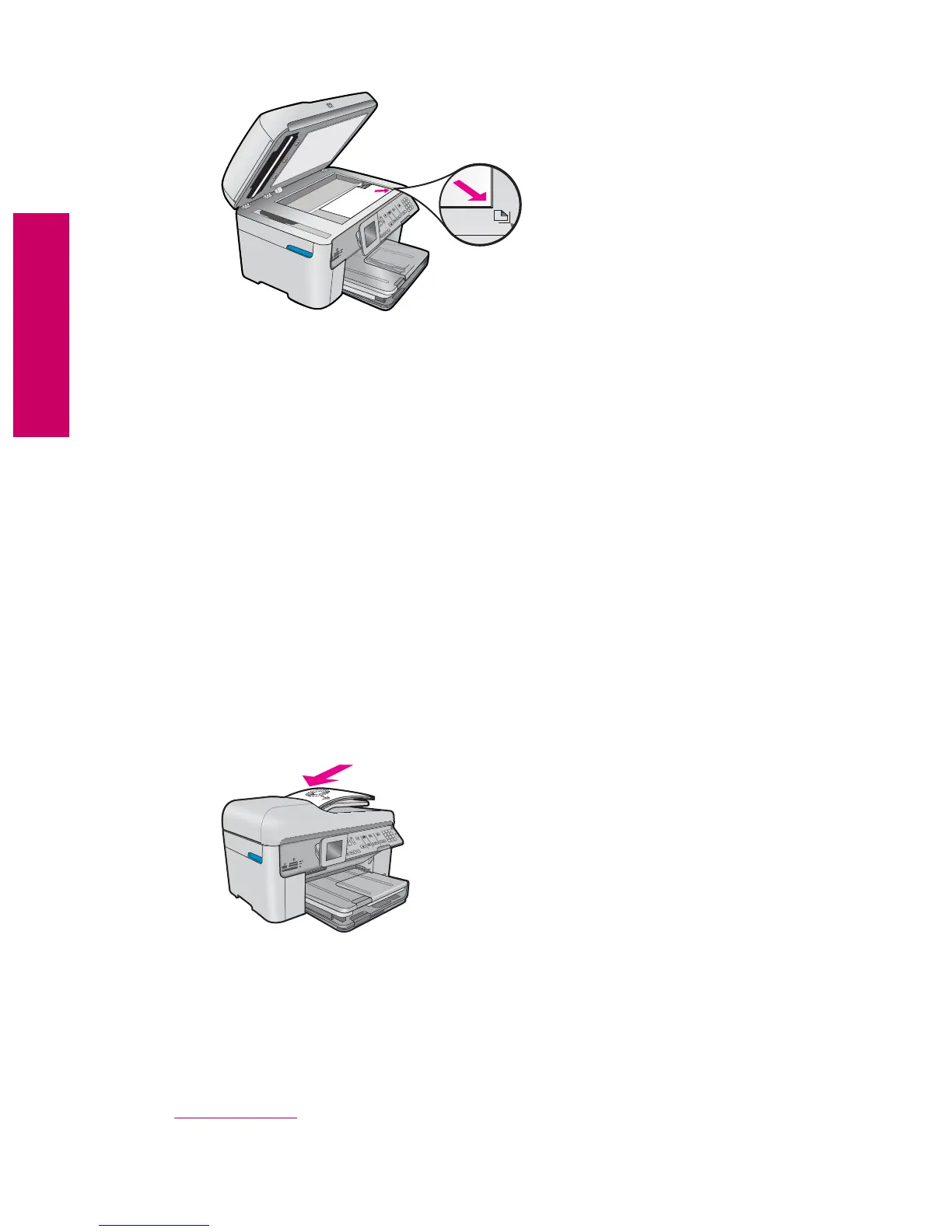❑
Close lid.
b. Start scan.
❑
Press Start Scan.
❑
Highlight Scan to Computer and press OK.
❑
Highlight HP Photosmart and press OK.
Multiple page scan
a. Load original.
❑
Remove any staples or clips from the original document.
❑
Slide original with print side up into document feeder tray until the product detects the pages.
❑
Slide paper-width guide inward until it stops at edge of paper.
b. Start scan.
❑
Press Start Scan.
❑
Highlight Scan to Computer and press OK.
❑
Highlight desired option and press OK.
Related topics
•
Stop the current job
Chapter 6
62 Scan
Scan
